Imaging Systems Validations
Validations
Validation of Imaging Index fields will prevent incorrect data saving and ensure proper indexing of documents before indexing information is sent to an imaging system. Administrators can add and edit imaging-field validation rules at the FI level.
Validations are used when indexing and re-indexing documents and sessions.
eSign uses regular expressions (also known as Regex) to validate fields. Regular expressions are used to validate field input for data type, length or character contents, to ensure that a field value matches a specific format. Editable messages are available to users informing them of index contents and correction suggestions prior to processing, archiving and indexing.
There are several types of validation logic:
- Alphanumeric: Upper case alphabet characters [A-Z], lower case alphabet characters [a-z] and digits [0-9]. Note: Special characters, such as a space character " " is not part of this set.
- AlphanumericOrEmpty: Upper case alphabet characters [A-Z], lower case alphabet characters [a-z] and digits [0-9]. Note: Special characters, such as a space character " " is not part of this set. Additionally, this field will process if the results are blank.
- Date: This method can be used to extract various parts of the date field.
- Numeric: Digits [0-9]. Note: Special characters, such as a space character " " is not part of this set.
- NumericOrEmpty: Digits [0-9]. A space character " " is not part of this set. Additionally, this field will process if the results are blank.
- Custom: Any combination of Upper case alphabet characters [A-Z], lower case alphabet characters [a-z], digits [0-9] and special characters.
Applicable Imaging Systems
-
Other TXT
-
Other XML
- AMS
-
Galaxy
-
Nautilus
-
ProfitStars SYNERGY
-
True Image
Sample Imaging System Validations
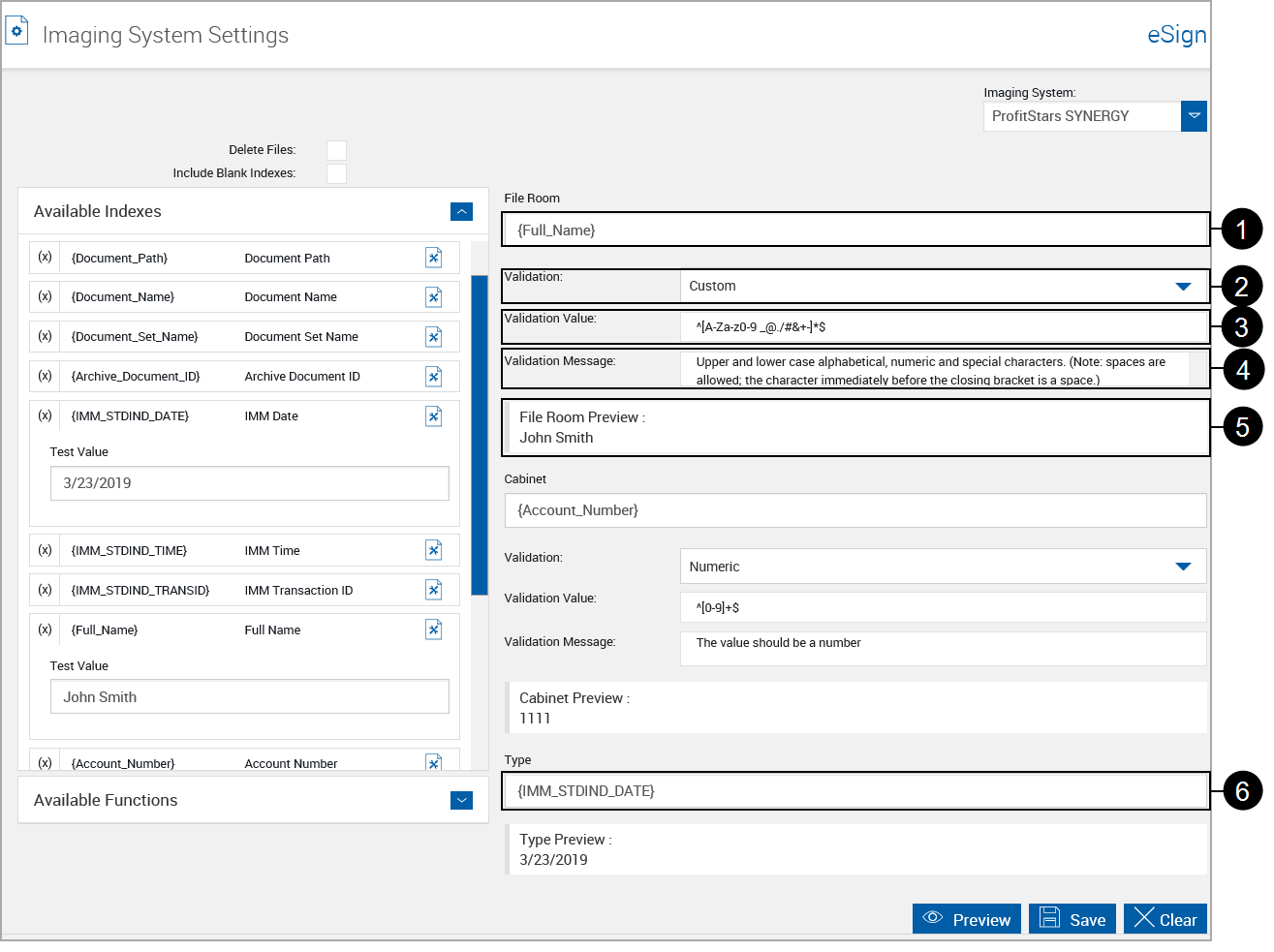
|
|
File Room: Associates the information supplied with the document/session to the field used for indexing File Room in the selected Imaging System. |
|
|
Validation: Select the validation method. To clear a validation, refer to To clear a validation. |
|
|
Validation Value: Associates the information supplied with the document/session to the field used for indexing File Room in the selected Imaging System. |
|
|
Validation Message: This message displays during processing to advise the user of the contents of the field. This field is customizable and is mandatory when a validation value has been defined. Messages for custom validations will not pre-populate. |
|
|
Index field preview value: This evaluates the field contents using a test value listed under Available Indexes. |
|
|
IMM_STDIND Field: IMM_STDIND fields do not have validations. |
Sample Index Field Validations
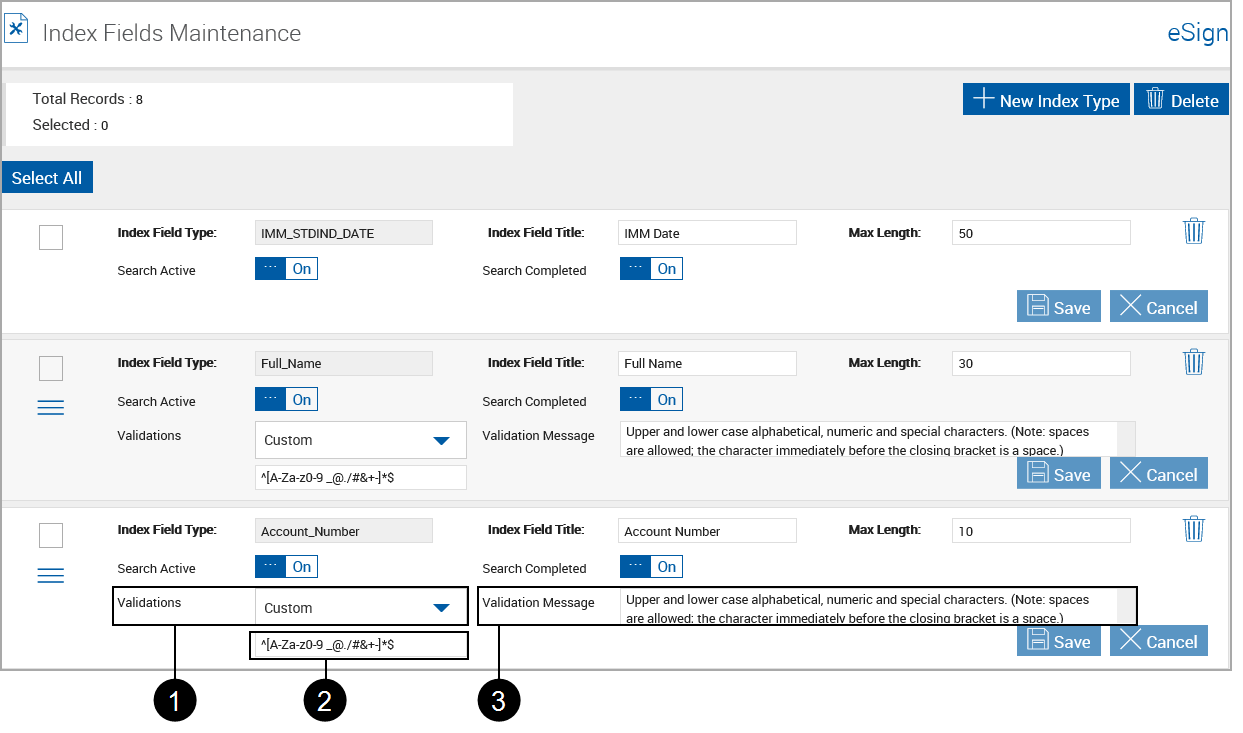
|
|
Validation: Select the validation method. To clear a validation, refer to To clear a validation. |
|
|
Validation Value: Associates the information supplied with the document/session to the field used for indexing File Room in the selected Imaging System. |
|
|
Validation Message: This message displays during processing to advise the user of the contents of the field. This field is customizable and is mandatory when a validation value has been defined. Messages for custom validations will not pre-populate. |
System Index Fields
The following index are system index fields. These fields are automatically validated.
- Archive_Document_ID: Represents a unique Archived Document ID for each document.
- Document_Name: Represents the template name defined in the Index Fields Maintenance page as Full Name.
- Document_Path: Represents the full path of the associated archived pdf file.
- Document_Set_Name: If the index field “Document_Set_Name” is used, eSign will pull in the defined document set name for an XML session and the Document Short name for an RTS session. For RTS sessions IMM recommends that you use the Document_Name field which will pull in the full name of the document instead of using the Document_Set_Name index.
- IMM_STD_TIME: Represents the archived time of the document. (use format: HH:mm:SS)
- IMM_STDIND_DATE: Represents the archived date of the document (use format: MM/dd/yyyy)
- IMM_STDIND_TRANSID: Represents eSign transaction ID. This ID will be the same for documents in a given eSign transaction/document set. (use format: MM/dd/yyyy)
User Feedback
The Validation Messages will be presented to the users in several locations.
Session Details No Errors
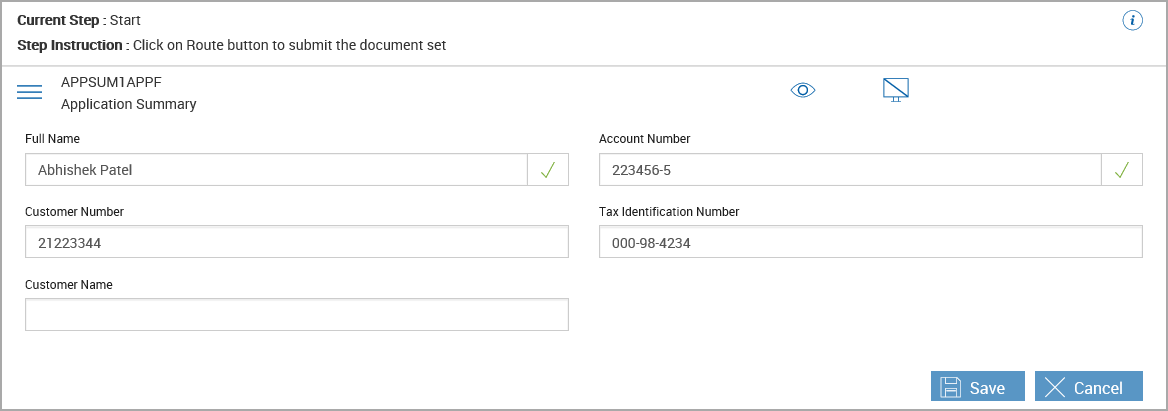
Session Details Indexing Error
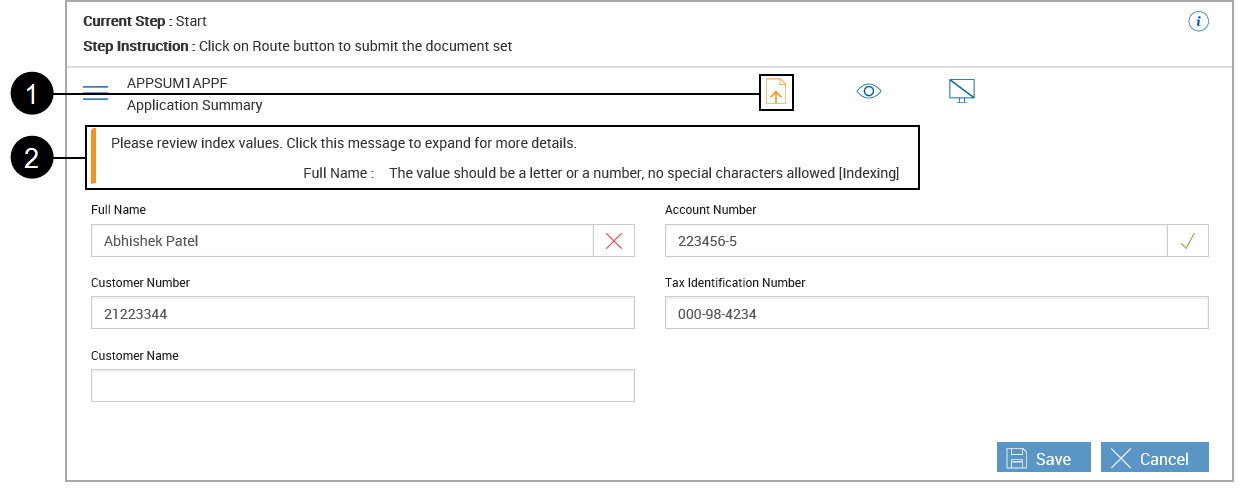
|
|
Warning Indicator: Only displays in error scenarios. |
|
|
Warning Details: This message displays during processing to advise the user of the contents of the field. This field is customizable and is mandatory when a validation value has been defined. Messages for custom validations will not pre-populate. |
|
|
Click the selection down-arrow to expand the choices. |
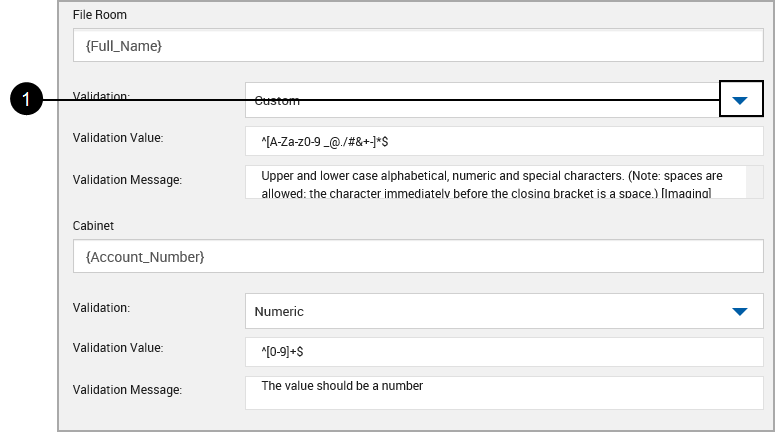
|
|
Use the backspace key to clear the existing validation. |
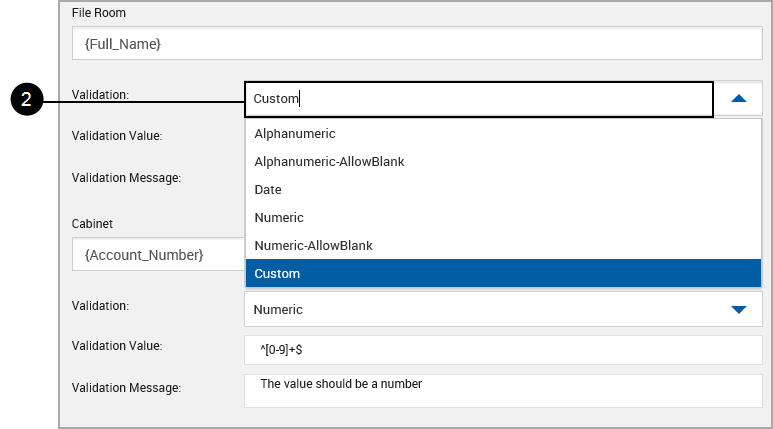
This will clear the Validation, Validation Value and Validation Message.






