Add Group Access for User (eSignPlus)
On the User Maintenance page, Groups tab,
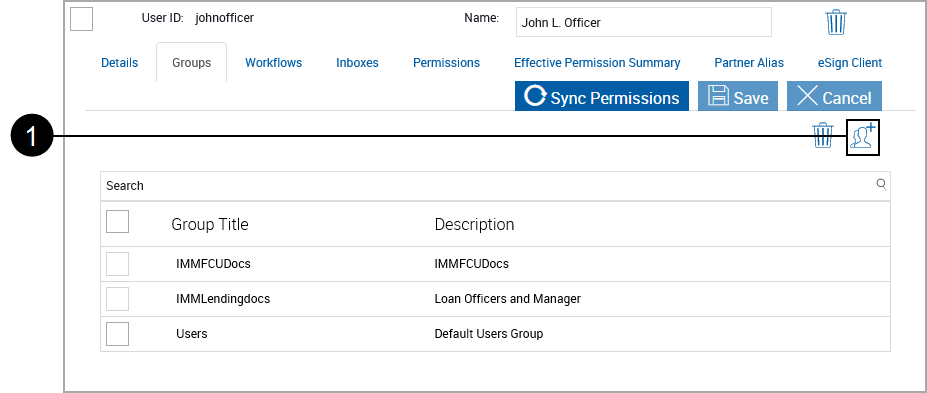
|
|
Click the Add Group Icon. |
The Add Groups pop-up appears.
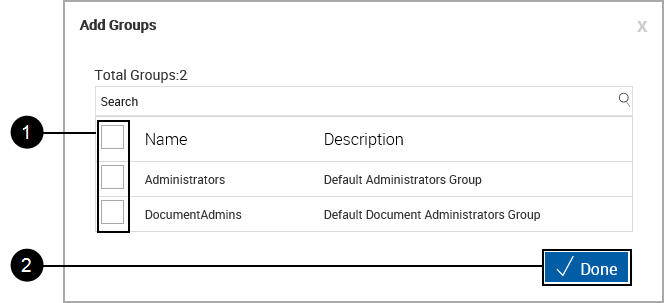
|
|
Check additional groups. Checking the checkbox in the title row selects all available groups. Active Directory groups cannot be added on this page. They must be managed within Active Directory. |
|
|
Click Done. |
The Group Listing updates with the added groups.

