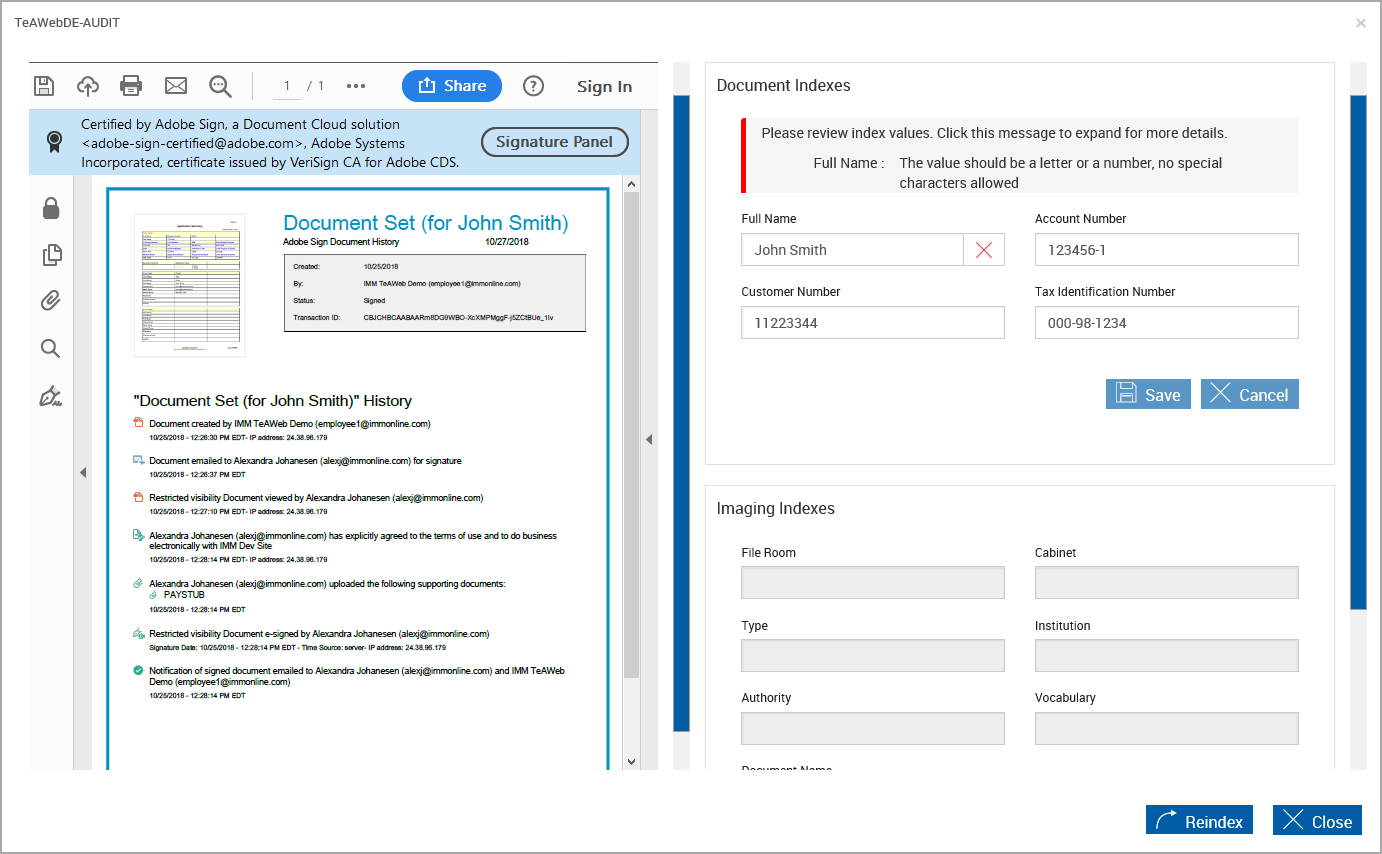Index Field Validations
Validation of index fields and imaging index fields will prevent incorrect data from being saved and ensure proper indexing of documents before indexing information is sent to an imaging system. Administrators can add and edit validation rules at the FI level. For example, administrators can implement validation rules that restrict numbers and symbols from appearing in indexes. The ability to edit indexes and reindex documents is set by your administrator. Not all the features and functions described here may be applicable to you.
Search Active Sessions, Cases, and Session Details Pages
The Search Active Sessions icon if the index field information does not meet validation requirements. You can proceed to archiving if the index fields are not fixed on the Search Active Sessions
icon if the index field information does not meet validation requirements. You can proceed to archiving if the index fields are not fixed on the Search Active Sessions
If index field information passes validation, no icon is displayed. If index field information fails validation, an icon is displayed. The permissions to correct index field and imaging index field information are set by your administrator. Indexing information for
To edit failed index information, click the session
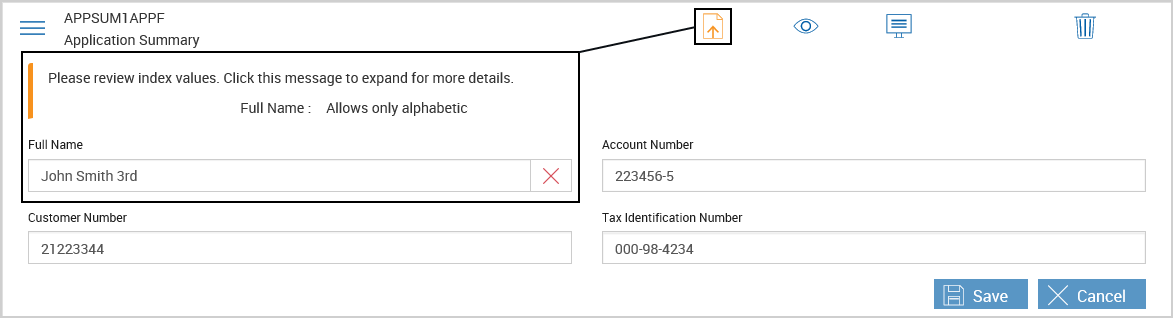
Search Completed Sessions Page
The Search Completed Sessions page displays a red Index Field Validations  icon if the index field information does not meet validation requirements. The index field information must be fixed on the Search Completed Sessions page. If the index field information is not fixed on the Search Completed Sessions page, you cannot proceed.
icon if the index field information does not meet validation requirements. The index field information must be fixed on the Search Completed Sessions page. If the index field information is not fixed on the Search Completed Sessions page, you cannot proceed.
Note: If you do not have permissions to reindex documents, you cannot edit indexes and reindex documents on the Search Completed Sessions page. The permissions to correct index fields and reindex documents are set by your administrator.
Note: For certain integrations, based on setting configurations, the session status will be “Completed” and not “Archived.” This is applicable to financial institutions that have platform preferences set to specify that all sessions should not to be sent to the imaging system after archiving. These sessions with the status of “Completed” will not be indexed and cannot be reindexed if they were originally indexed. For the “Completed” sessions that were previously indexed, the reindex checkbox will not be available in the search results on the Search Completed Sessions page.
If the Index Field Validations Passed  icon is displayed, no problems were detected with the index fields. If Index Field Validations Failed
icon is displayed, no problems were detected with the index fields. If Index Field Validations Failed  icon is displayed, the values in one or more index field did not pass validation. Click the Index Field Validations icon to view index field information. Index fields that fail validation are displayed with a red X. Refer to the error description to fix incorrect index field information. Once the index field information is correct, click Save. Click Reindex to update the session.
icon is displayed, the values in one or more index field did not pass validation. Click the Index Field Validations icon to view index field information. Index fields that fail validation are displayed with a red X. Refer to the error description to fix incorrect index field information. Once the index field information is correct, click Save. Click Reindex to update the session.