Logout
Click the Logout menu item to end the session.
Stop: To log out of eSign in cloud-based installations using Microsoft Azure Active Directory, you must click on the [User Name] menu and select Not [Username]? to log out of the application. Clicking the Logout menu item will not log you out. It is important to log out using this method for security. 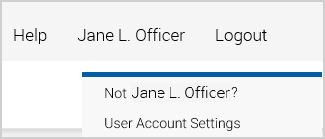
Stop: To log out of eSign when using an iPad, click the Logout menu option, and then close the web browser. It is important to log out and to close the browser for security.
log out