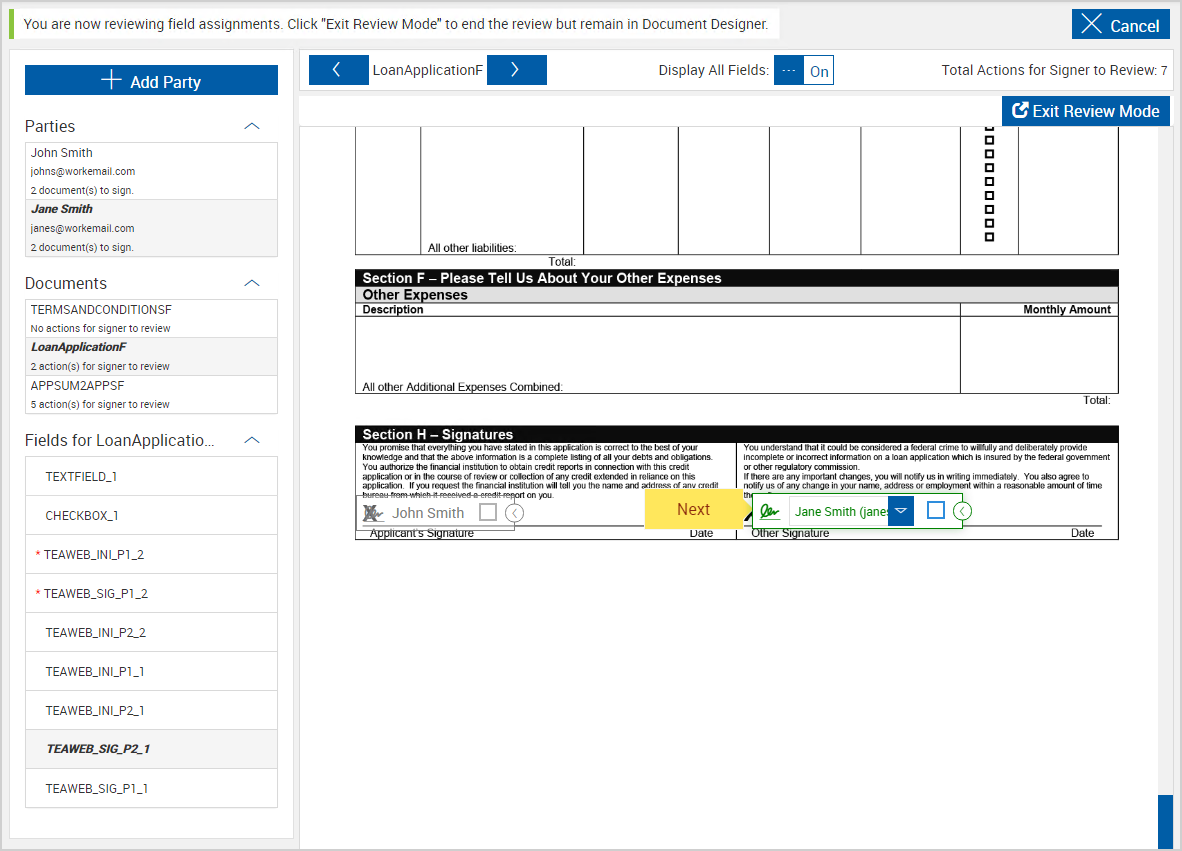Reviewing Assignments (RTS)
From the Document Designer - Preview & Add Fields page, review field assignments, change the party that is assigned to the field as necessary, and mark the field as required or optional where applicable. Depending on the settings configured by your administrator, you may not see the Review Assignments button. If so, this information is not applicable to you. Refer to
Click the Review Assignments button to open the Review Assignments wizard. Follow the guided navigation process to address each field in order using the Next 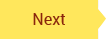 button. At the last (or only) field, the Next button is replaced with the Done
button. At the last (or only) field, the Next button is replaced with the Done  button. Once Done is clicked, you are exited from the Review Assignments wizard and navigated to the Document Designer - Preview & Add Fields page. Exit review mode by clicking the Exit Review Mode button and then clicking Exit in the confirmation window.
button. Once Done is clicked, you are exited from the Review Assignments wizard and navigated to the Document Designer - Preview & Add Fields page. Exit review mode by clicking the Exit Review Mode button and then clicking Exit in the confirmation window.
Refer to Map Optional and Unmapped Fields (RTS) for more details.