Document Maintenance (XML)
The Document Maintenance (XML) page allows the FI Administrator and Document Administrator to add, edit and delete documents and define attachments.
The Document Maintenance (XML) page can also be used to link documents to a specific dictionary, set the display flags, assign criteria to a document and set the recurrence type.
Note: This page may not display for your installation.
Click Administration > Documents (XML).
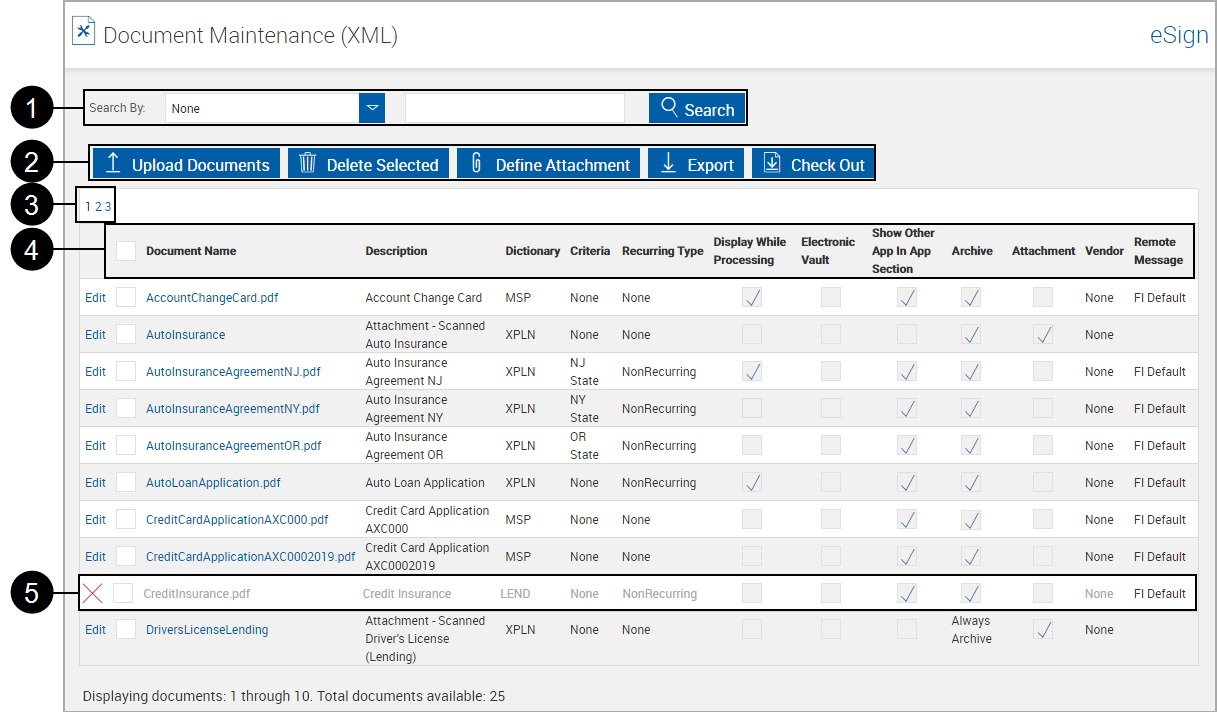

|
Search By: A search filter is available to assist in locating your documents. Refer to Search (for Documents) (XML) for more information. |

|
Document Maintenance Action Buttons:
|

|
Page Control: This is a count of the number of 10-document pages that are in the currently defined search results. Click a page number to jump to that page. |

|
Document List Title Row:
|

|
An unavailable document may be caused by:
Unavailable documents will only show on the Document Maintenance and Document Sets pages for the administrator. They will not display when a user processes a set or browses to add to a session. Hovering over the red X on the Document Maintenance or Document Sets page will display a pop-up message stating the reason. The document will need to be re-uploaded to correct the problem. Additionally, if the document is incompatible with IMMJS, the document may have to be regenerated before uploading. Please contact support for assistance. |
Refer to the following procedures for more information: