Imaging Indexes
This tab is used for Document Level Indexing.
Click Administration > Document Maintenance.
Expand a defined RTS document.
Click the Imaging Indexes tab.
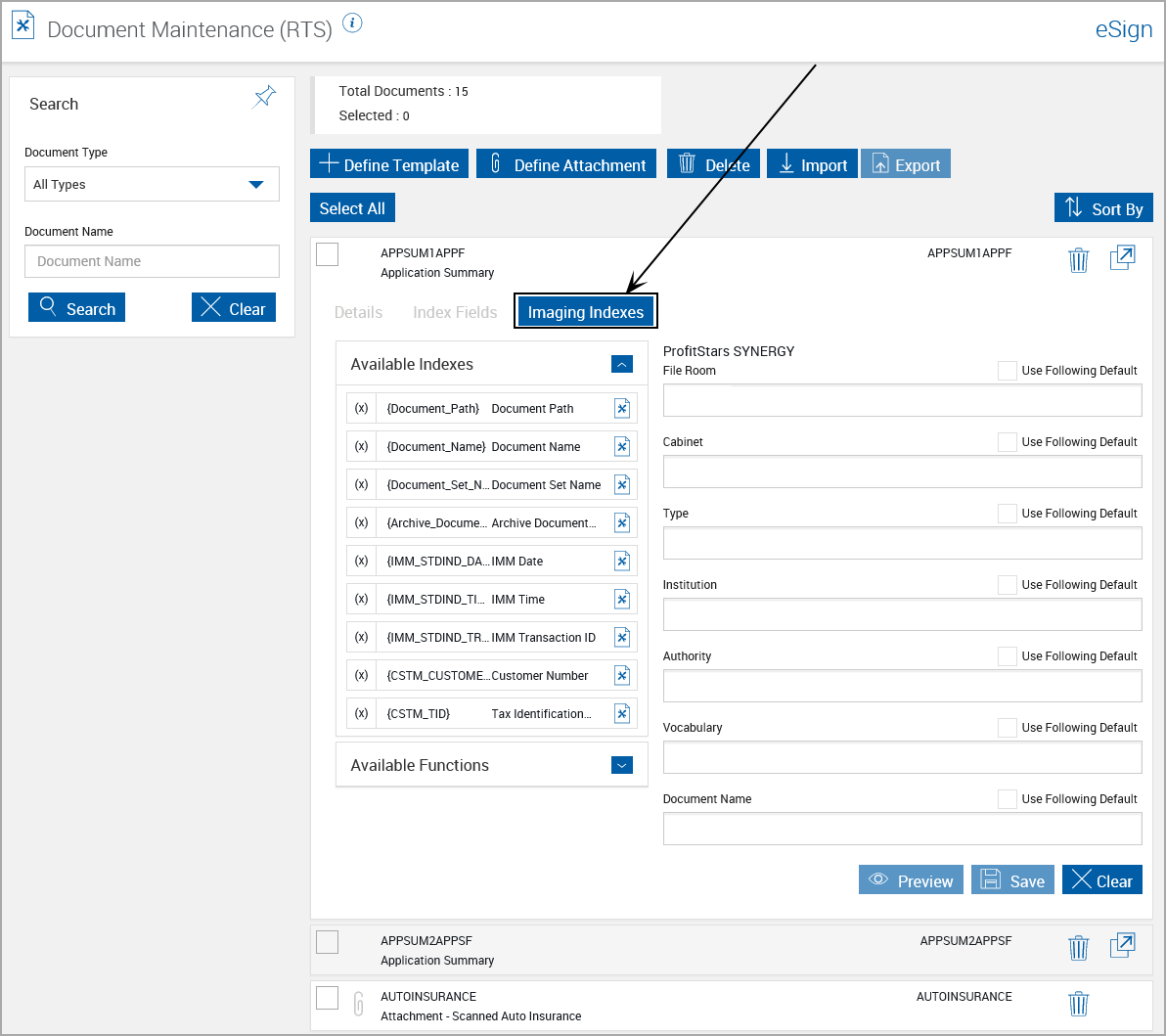
This screen changes according to the currently selected Imaging System.
- Use Following Default: When checked, this value will overwrite any other values for this index field.
Refer to Imaging Systems for more information.
Click Administration > Dictionaries.
Expand an XML dictionary code.
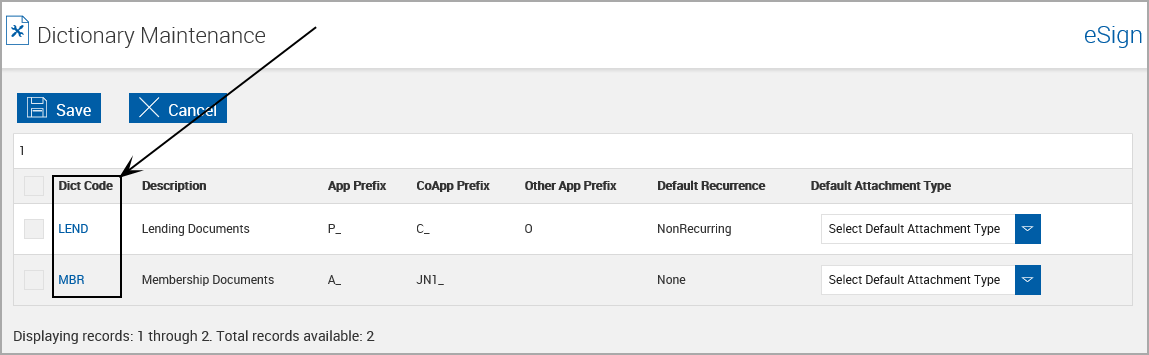
The Imaging Indexes tab is selected.
This screen is used for Dictionary Level Indexing.
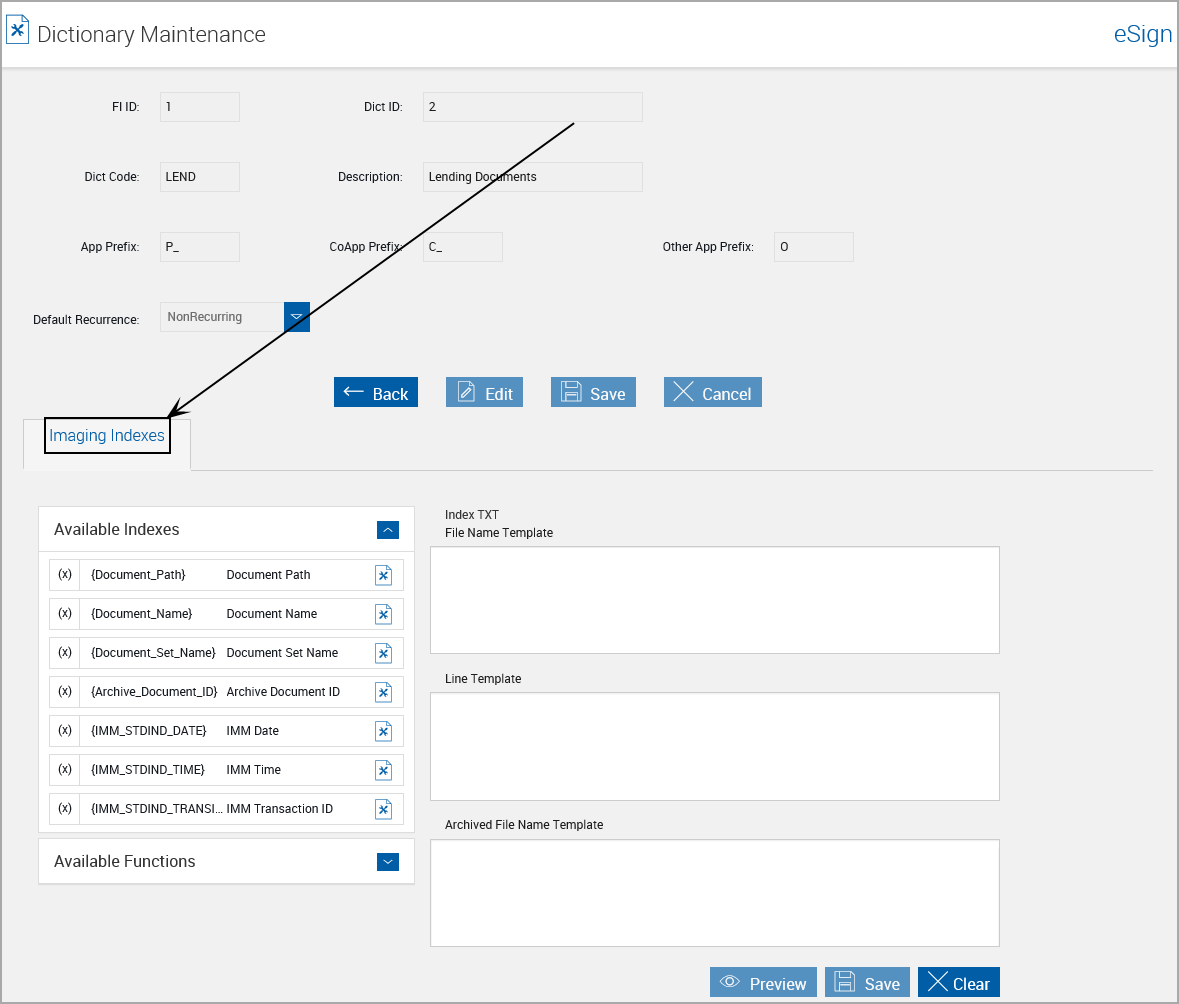
This screen changes according to the currently selected Imaging System.
Refer to Index.txt Imaging System Settings for more information.