Imaging Systems
Note: The images in this topic are examples only and may not reflect changes required for your installation.
The Imaging Index Service assists eSign by interfacing between eSign and your imaging system and is used to generate file names and data files for your imaging system. Activating and installing the Imaging Index Service requires actions by the Host Administrator and the FI Administrator.
Imaging Systems Advanced Settings
As a user with full FI Administrator level permissions,
Click Administration > Imaging Systems.
Index style Access RMS does not generate an index file.
Fields that can be edited are active and described below:
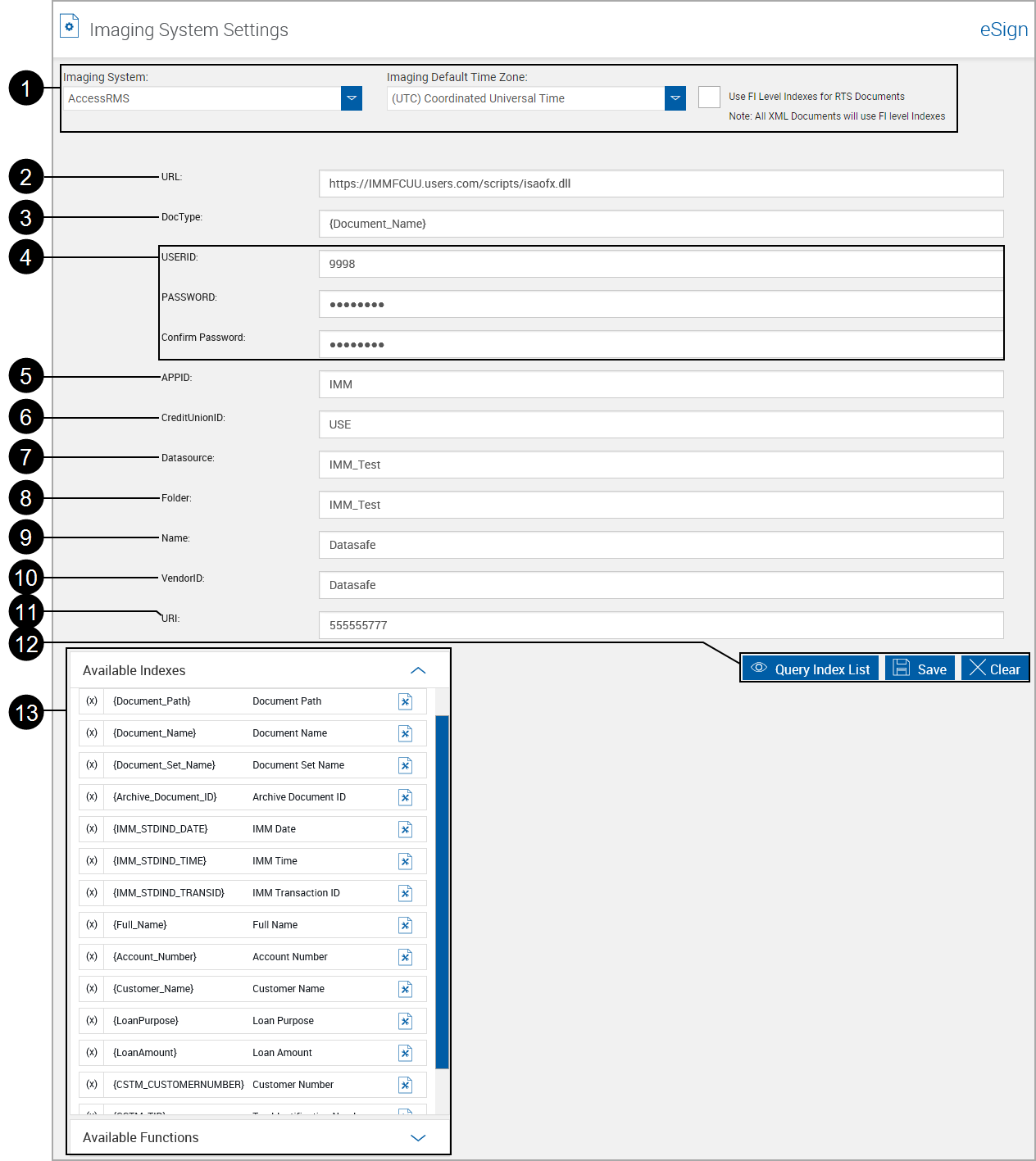

|
Common Settings
|

|
Connection Parameters: Refer to your IT group for your required settings. |

|
URL: Refer to your IT group for your required settings. |

|
DocType: Enter {Document_Name}. Upper case is required. |

|
User ID, Password, Confirm Password: To authenticate user for the remote session on the server. |

|
APPID: Application where the document will be imported. |

|
Credit Union ID: Refer to your IT group for your required settings. |

|
Datasource: Refer to your IT group for your required settings. |

|
Folder: Refer to your IT group for your required settings. |

|
Name: Refer to your IT group for your required settings. |

|
Vendor ID: Refer to your IT group for your required settings. |

|
URI: Refer to your IT group for your required settings. |

|
Action Buttons: These actions apply to the upper and lower parts of the page.
|

|
Available Indexes/Available Functions: These fields are available to aid in customizing your indexing information. |
AMS installations require .NET Framework 4.6.
The settings on this page are dependent on the AMS Imaging System and become global settings for the FI. The field values on this page are used in populating the output .XML.
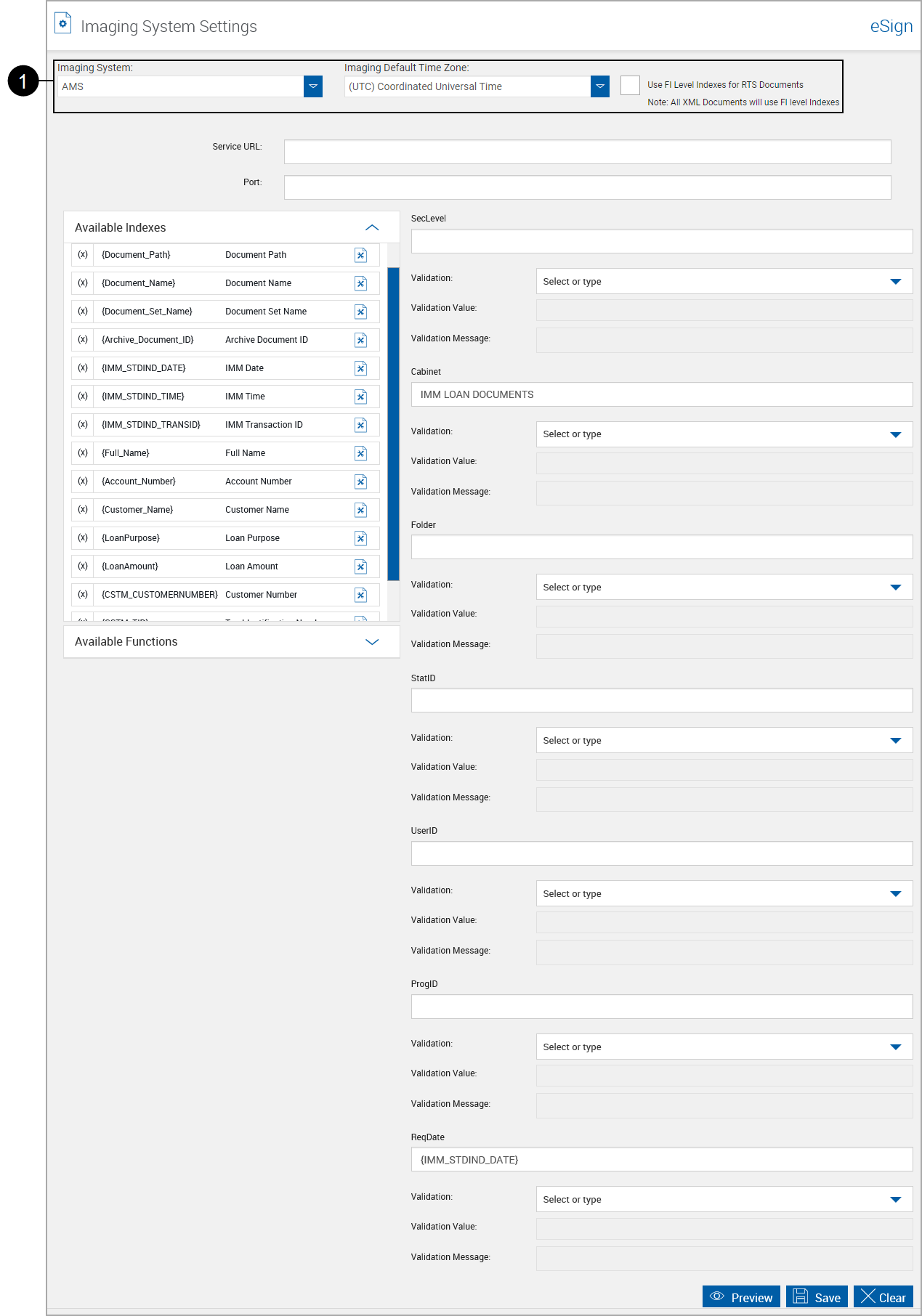

|
Common Settings
|

|
Connection Parameters: Refer to your IT group for your required settings. |

|
Action Buttons: These actions apply to the upper and lower parts of the page.
|
Contact your Imaging System Administrator for specific usage within your FI.
When no values are supplied from your system on the cover sheet, these values will be used by your imaging system. (FI-Level Indexing)
The values on this page will be superseded by data supplied on the cover sheet when sessions are processed by your FI. (Document-Level Indexing)
Additional Field Information
- Custom functions cannot be used with Service URL or Port.
- SecLevel: Enter the SecLevl as defined in the AMS system
- Cabinet: Enter “IMM LOAN DOCUMENTS”. Upper case is required.
- Folder: Enter the Folder name as required by your IT group.
- User ID: Enter the User ID as required by your IT group.
- Prog ID, Stat ID: Enter these settings as required by your IT group. These settings may optionally be mapped to the index using the external index setting.
- ReqDate: Enter “IMM_STDIND_DATE”. Upper case is required.
Contact your Imaging System Administrator to configure these settings.
Aperio relies upon the field CIFNumber. Depending on the value passed, the custom function defined in the Filename template will evaluate the value and add an entry in one of the XML files.
-
If the passed values in "PROSPECT" then an entry will be added in the DoNotIndex txt file.
-
If the passed value is an AlphaNumeric value and entry will be added in the Index.txt.
Select Index TXT from Administration > Imaging Systems.
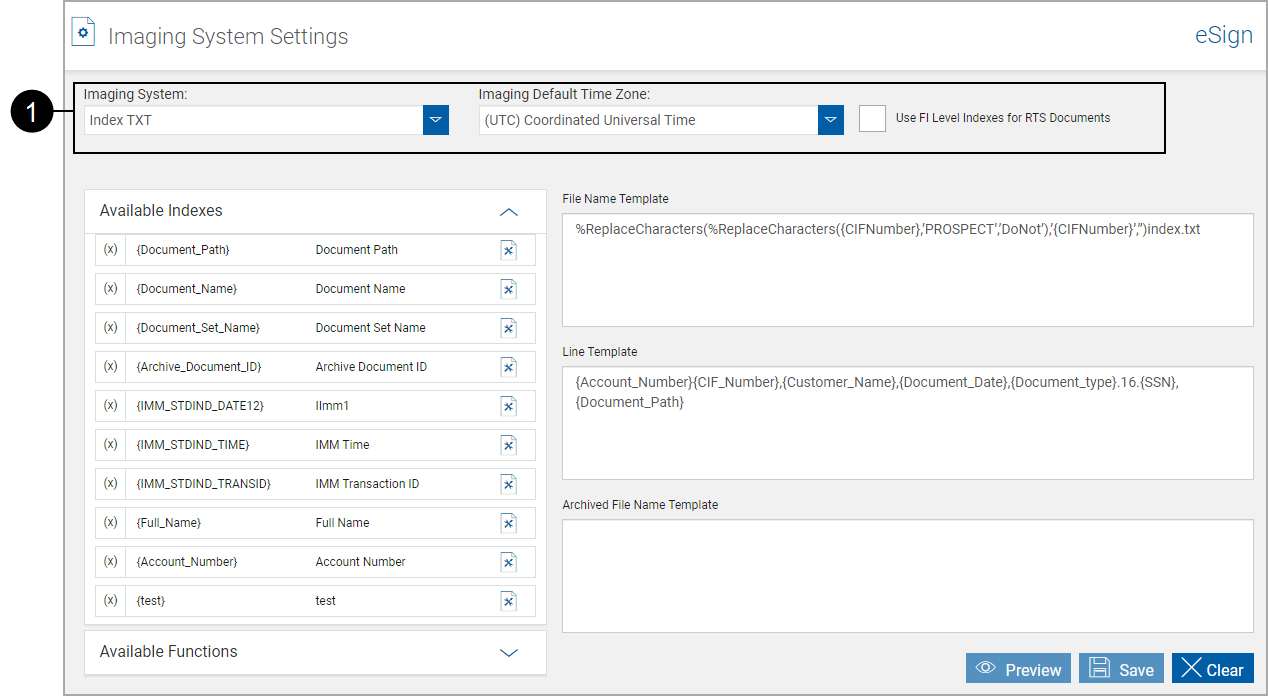

|
Common Settings
|

|
File Name Template %ReplaceCharacters(%ReplaceCharacter ({CIFNumber},’PROSPECT’,’DoNot’),’{CIFNumber}’,’’)index.txt |

|
Action Buttons: These actions apply to the upper and lower parts of the page.
|
Bank Manager Elite is an Imaging System platform provided by American Bank Systems (ABS).
- Index fields required for this imaging system are:
- Borrower_Name
- Customer_Number
- Account_Number
- Loan_Number
- SSN
- Transaction_Date
- Use the ‘Other XML’ imaging system in eSign.
- eSign will create one .XML file for each archived document.
Select Other XML from Administration > Imaging Systems> click Imaging System Settings.
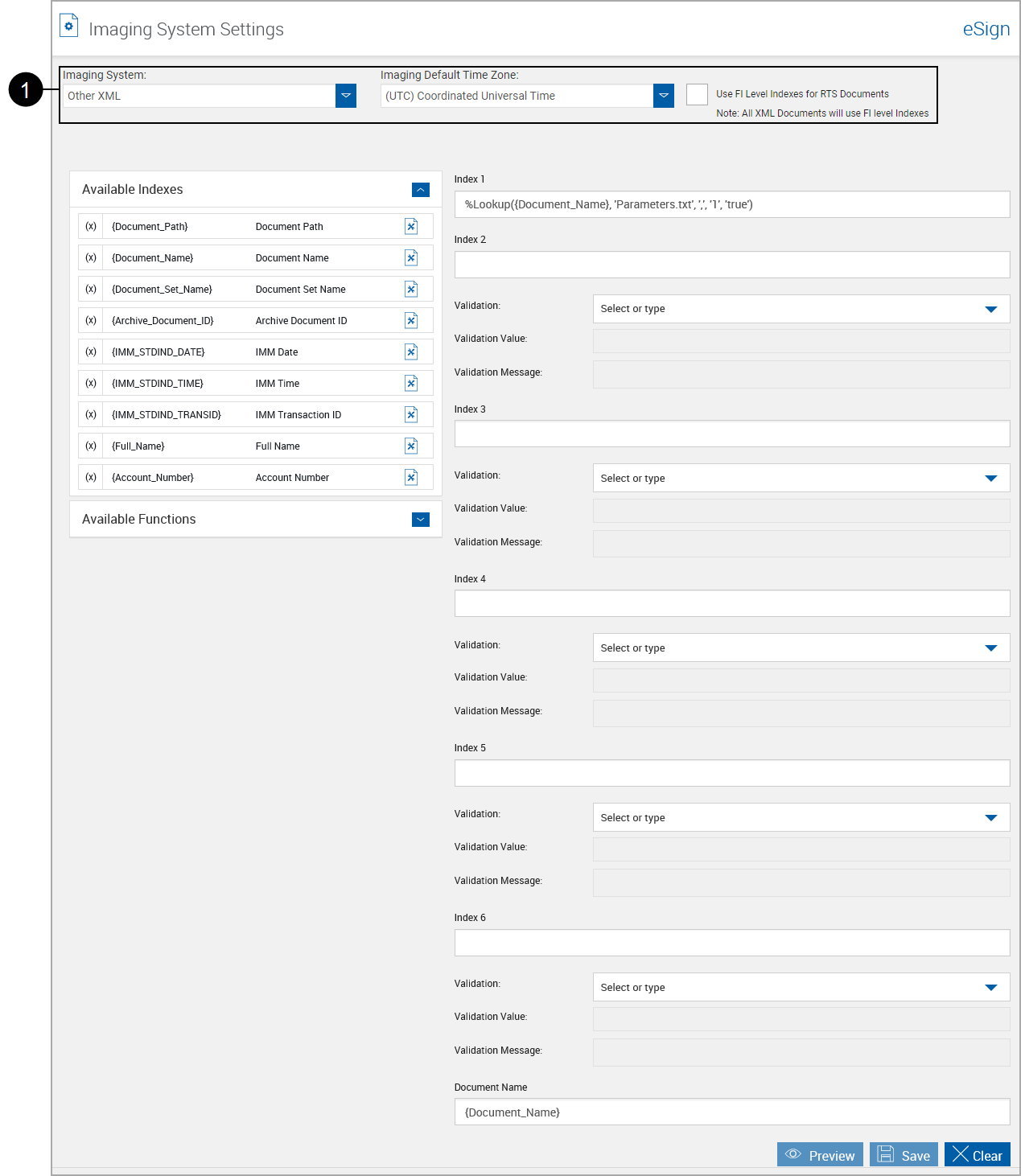

|
Common Settings
|

|
Action Buttons: These actions apply to the upper and lower parts of the page.
|
Sample output for Other XML (.XML file)
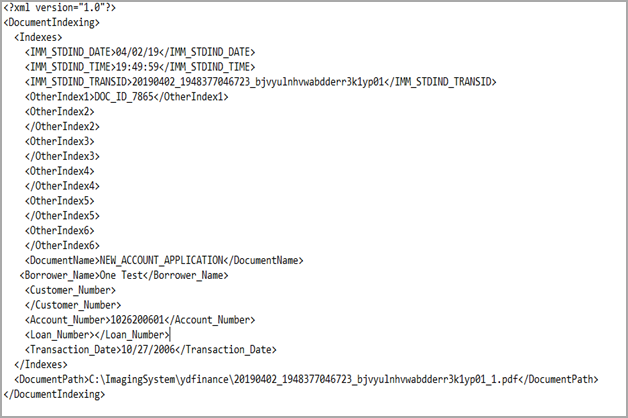
Requirements for Other XML file
- Bank Manager Elite Imaging system for mapping to its DOC_ID (Form Code) use OtherIndex1 element in XML. eSign must use ‘Lookup’ function with Document_Name to populate the OtherIndex1 from parameters.txt file. This is a required field for this Imaging System.
- OtherIndex2 to OtherIndex6 in XML are mapped to Index 2, Index 3, Index4, Index5 and Index 6 values in eSign imaging settings screens. These fields can be left blank, as this Imaging System does not use this.
- DocumentName in XML is mapped to field Document_Name in eSign Imaging System.
- In eSign, admin has to add and map all these new indexes and set up Imaging Index Title accordingly in Index Fields Maintenance page.
- The elements in XML are case sensitive. Map the imaging index title using the proper case.
- DocumentPath in XML represents the full path of the associated archived pdf file.
The settings on this page are dependent on the Bankware Imaging System and become global settings for the FI. Bankware Imaging System requires the indexes to be passed in the below format in the output file.
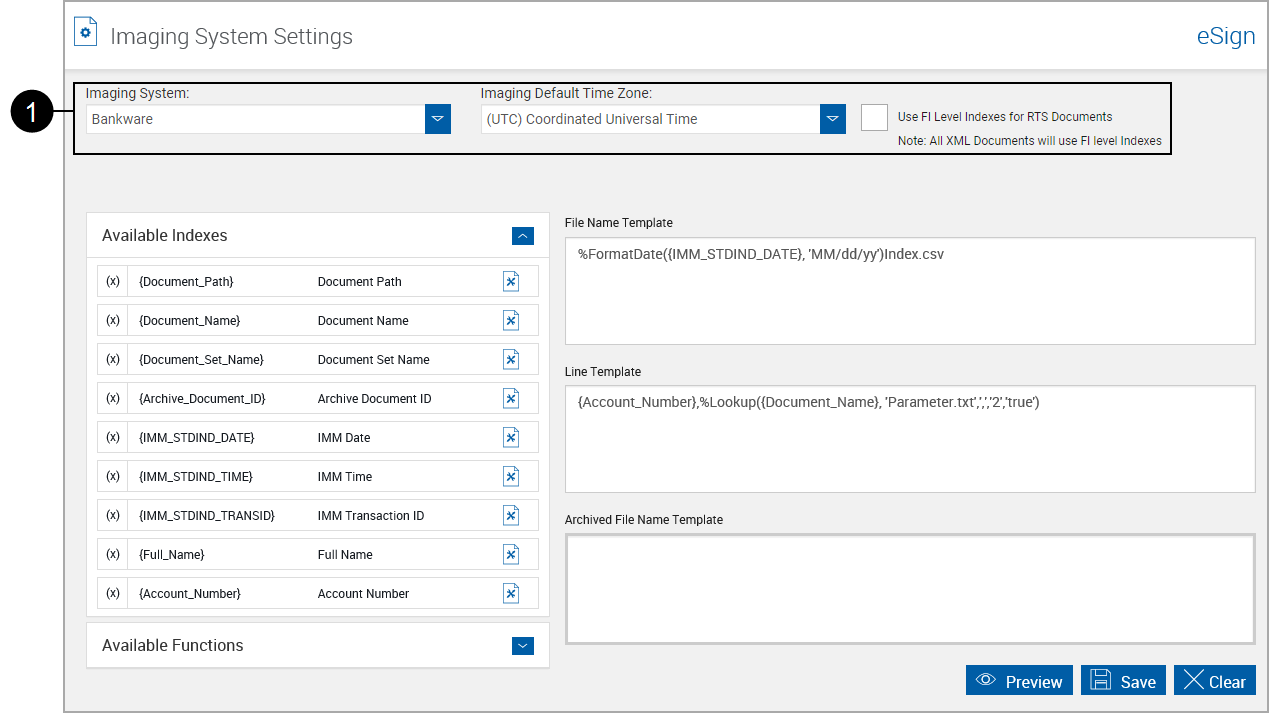

|
Common Settings
|

|
Action Buttons: These actions apply to the upper and lower parts of the page.
|
The File Name Template must be Index.csv.
Indexes, accttype, doctype, date, desc, DocPathAndfile name, fp, lp, Breed
Where:
-
Indexes: Indexes to be included in the index file. Multiple fields can be specified and separated by a comma.
-
Account Type: B = Safe Deposit Box; C = Teller Cash; D = DDA; F = Foreign; G = General Ledger; I = Inclearing GL Header; L = Loans; S = Savings; T = CD/IRA; X = Christmas Club.
-
Document Type: A custom function when defined allows more flexibility with replacement of index fields.
-
Description: A searchable description, which can be defined for each document by using a parameter file.
-
fp,lp: Indicates first page and last page. This should be blank for Bankware.
-
Breed: The type of Document that is being imported into the Imaging System. This should be set to PDF. (Supports PDF, TIF, XLS, DOC)
Note: This is a sample configuration.
| Index File Name: Must be Index.csv | |
|
%FormatDate({IMM_STDIND_DATE}, 'MM/dd/yy')Index.csv Date-based index.csv: A timestamp format can be used in the file name in order to create a new file annually, monthly, or daily. |
|
|
Line Template: |
|
|
{Member_Number},%Lookup({Document_Name},'Parameter.txt',',','2',’True’),{IMM_STDIND_DATE},%Lookup({Document_Name},'Parameter.txt',',','1',’True’),{Document_Path}\{Document_Name},,,pdf |
|
|
Document Type: %Lookup({Document_Set_Name}, 'Parameter.txt',',' , '2', false) |
|
| Description: %Lookup({Document_Set_Name}, 'Parameter.txt',',' , '1', false) | |
Sample Parameters.txt file
MEMAPP,000003,D
WIREXFER,000004,W
NAMECHG,000003,C
OVRDRAFT,000001,Q
MNRMEMAP,000003,D
FIDMEMAP,000003,D
CERTFORM,000003,T
AHOLDCER,000003,H
Index.csv file additions
0000000006155167, D, 000003,07/02/2010,MEMAPP,Y:\
20180725_0911212461236_gjflhhnciu0z1s5sxpeqjv0v_1,,,pdf
0000000006024557, Q, 000001,07/02/2010,OVRDRAFT,Y:\
20180608_0537536811116_pgy1auaunsj3okigkxrgnzr1.pdf,,,pdf
0000000006024557, T, 000003,07/02/2010,CERTFORM,Y:\
201809140641079135545_ivusubk1lo4gpw0j0lgrmbbi_1.pdf,,,pdf
The import process involves the batch importing of image objects. A batch consists of the images to import into Blue Point (ODOC), an index.dat that associates indexing information to the image, and a second file called status.flg that indicates when the batch is ready to import.
Requirements of the index.dat file
- The index.dat file is a text file.
- Each line in the index.dat file represents the import of one image object with index information in the batch.
- Each line is terminated by a carriage return/linefeed pair.
- Each line cannot exceed 2000 characters.
- Each line is organized into fix length fields.
- Each field of a line is blank padded if the actual data for the field is shorter than the field length.
- Each line must have the exact same field format If the object name starts in column 20 and is 15 characters long then all lines will have the object name start in column 20 and a length field width of 15 characters.
- The last field of each line is the object file name in the batch.
Commas (,) are not supported as data in the index.dat file
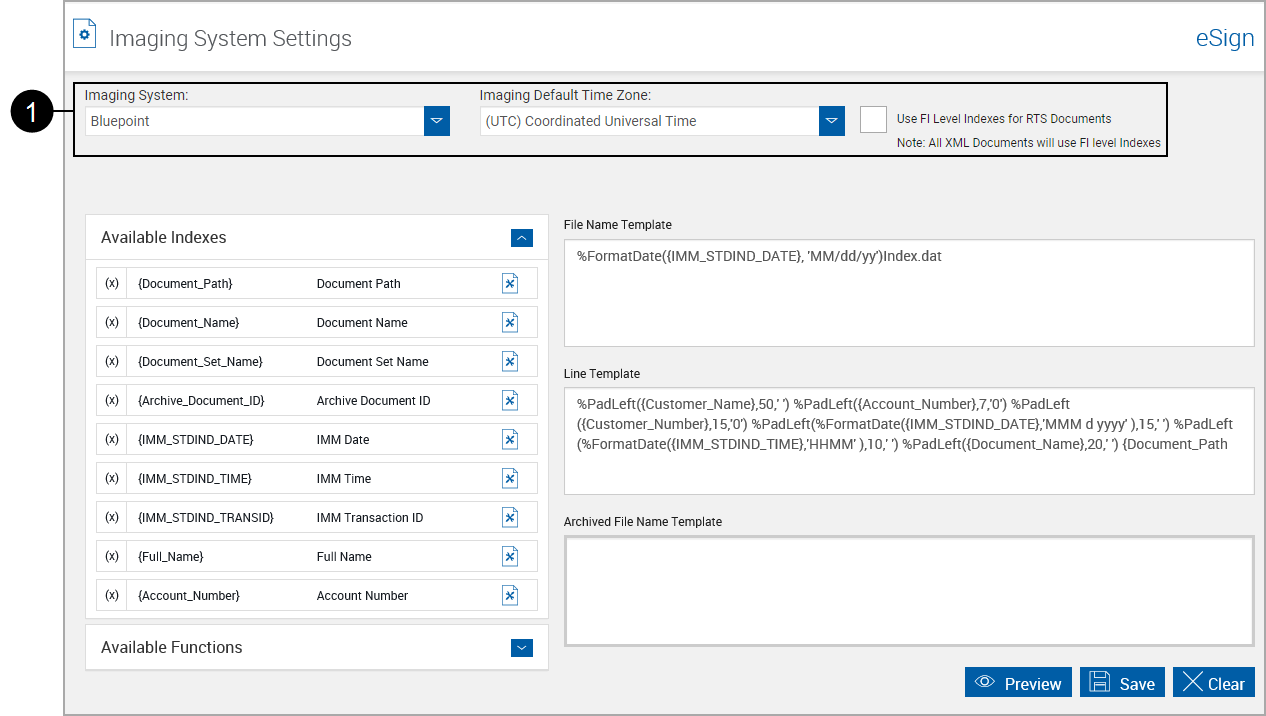

|
Common Settings
|

|
Action Buttons: These actions apply to the upper and lower parts of the page.
|
| File Name Template: | |
| %FormatDate({IMM_STDIND_DATE}, 'MM/dd/yy')Index.dat | |
| Line Template: | |
| %PadLeft({Customer_Name},50,' ') %PadLeft({Account_Number},7,'0') %PadLeft({Customer_Number},15,'0') %PadLeft(%FormatDate({IMM_STDIND_DATE},'MMM d yyyy' ),15,' ') %PadLeft(%FormatDate({IMM_STDIND_TIME},'HHMM' ),10,' ') %PadLeft({Document_Name},20,' ') {Document_Path} |
|
Sample Configuration
PDF file name
- Sample Original PDF file name: Jane Doe^12345^798^1234-6^07302010^102007^LoanApplicationBasice.pdf
After Indexing, a Status.flg file is created and the PDF will be renamed as shown below. This file name is also used in the Index.dat file.
- Sample Renamed PDF file name: 201007301033105001353_1.pdf
Index.dat File
The following line is added to the index.dat file after the pdf is successfully processed:
Jane Doe 12345 798 1234-6 07302010 102007
LoanApplicationBasic\\eSignServer\Archives\201007301033105001353_1.pdf
Note: The spaces in the above line result from using the ReturnFixedIndexWith function in the Index Field area of the Index Fields Options Grid.
eSign provides direct integration with CenterDoc Imaging System via API.
-
Customer must provide a parameter file with the document and DocumentID.
-
Monikers cannot be used for any connection parameters.
-
Functions are not allowed for connection parameters.
-
CenterDoc does not support including blank indexes.
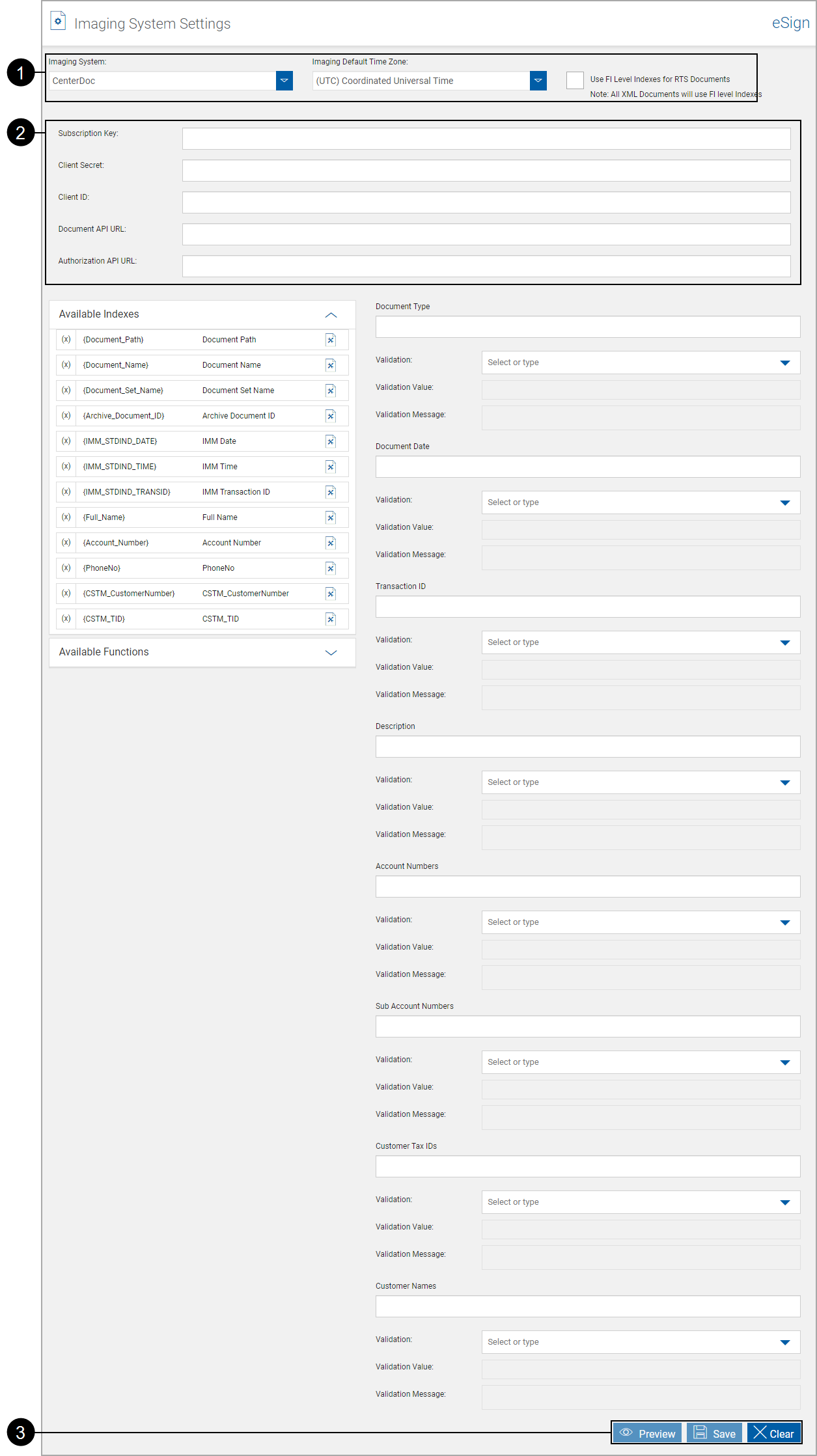

|
Common Settings
|

|
Connection Parameters: Refer to your IT group for your required settings. |

|
Subscription Key: Used to verify the client subscription with CenterDoc. |

|
Client Secret: Secret key. |

|
Client ID: Used by CenterDoc to identify the client submitting the documents. |

|
Document API URL: End point that is used to submit the document to the imaging system. |

|
Authorization API URL: Used to verify the access token without which document cannot be submitted to the end point. |

|
Document Type: This is a required field. |

|
Action Buttons: These actions apply to the upper and lower parts of the page.
|
Imaging indexing information is sent to an API for use in the eFichency Imaging System. The settings on this screen are dependent on the eFichency Imaging System and become global settings for the FI.
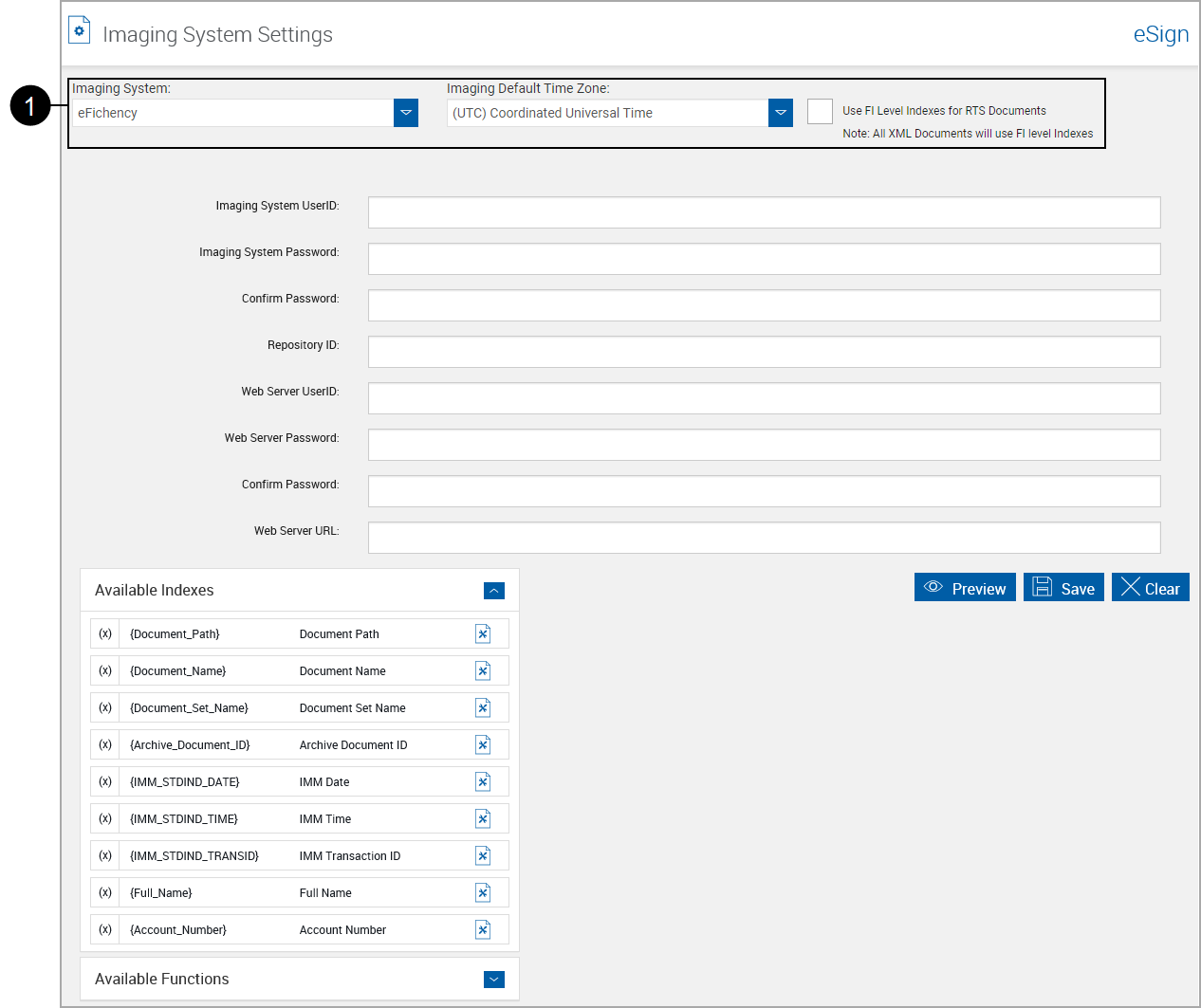

|
Common Settings
|

|
Connection Parameters: Refer to your IT group for your required settings. |

|
Action Buttons: These actions apply to the upper and lower parts of the page.
|
FI Parameters
- Imaging System UserID: User ID of the defined user at the FI with permission to pass the Repository Name to the imaging system
- Imaging System Password: User Password
- Confirm Password: Confirm User Password
- Repository ID: Storage area within the imaging system.
Web Service Parameters
- Web Server UserId: User ID of the eFichency user with rights to access the API
- Web Server Password: User password
- Confirm Password: Confirm User Password
- Web Server URL: API destination URL
The eFichency Imaging System requires additional index elements be defined on the Index Fields Maintenance.
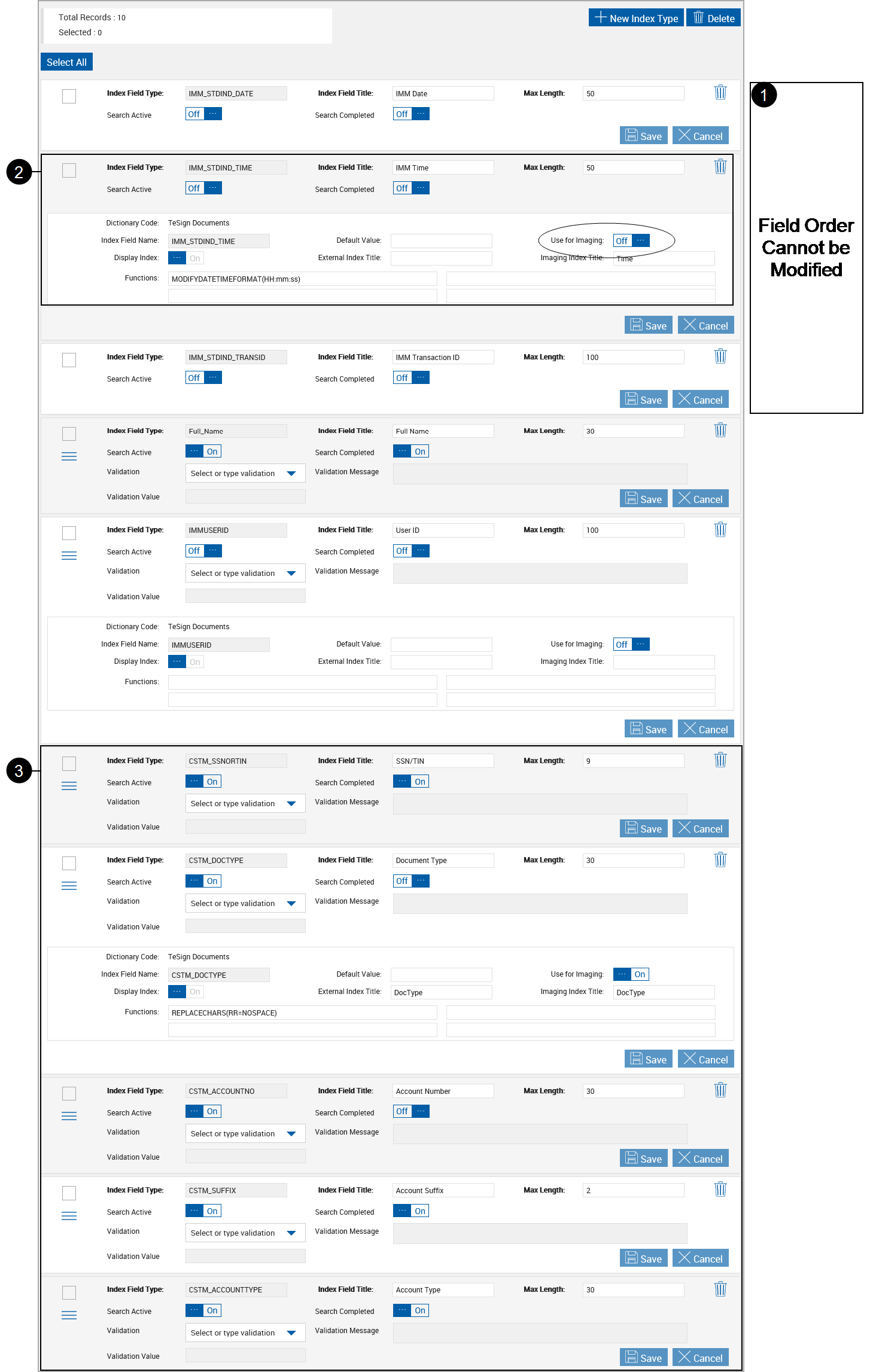
Field Settings:
- The field order for the first 3 fields is fixed and cannot be modified.
- The IMM_STDIND_TIME and IMMUSERID index fields are not used (Used for Imaging is not checked.
- Additional custom (CSTM_) fields are required. These fields must have the Imaging Index Title fields populated.
- In addition to these required index fields, the CSTM_DOCTYPE index field requires the CSTM Function field include this function:
REPLACECHARS(RR-=NOSPACE)
Note:
There is no delimiter for the constant NOSPACE.
Galaxy Imaging system requires a CSWL file with a PDF.
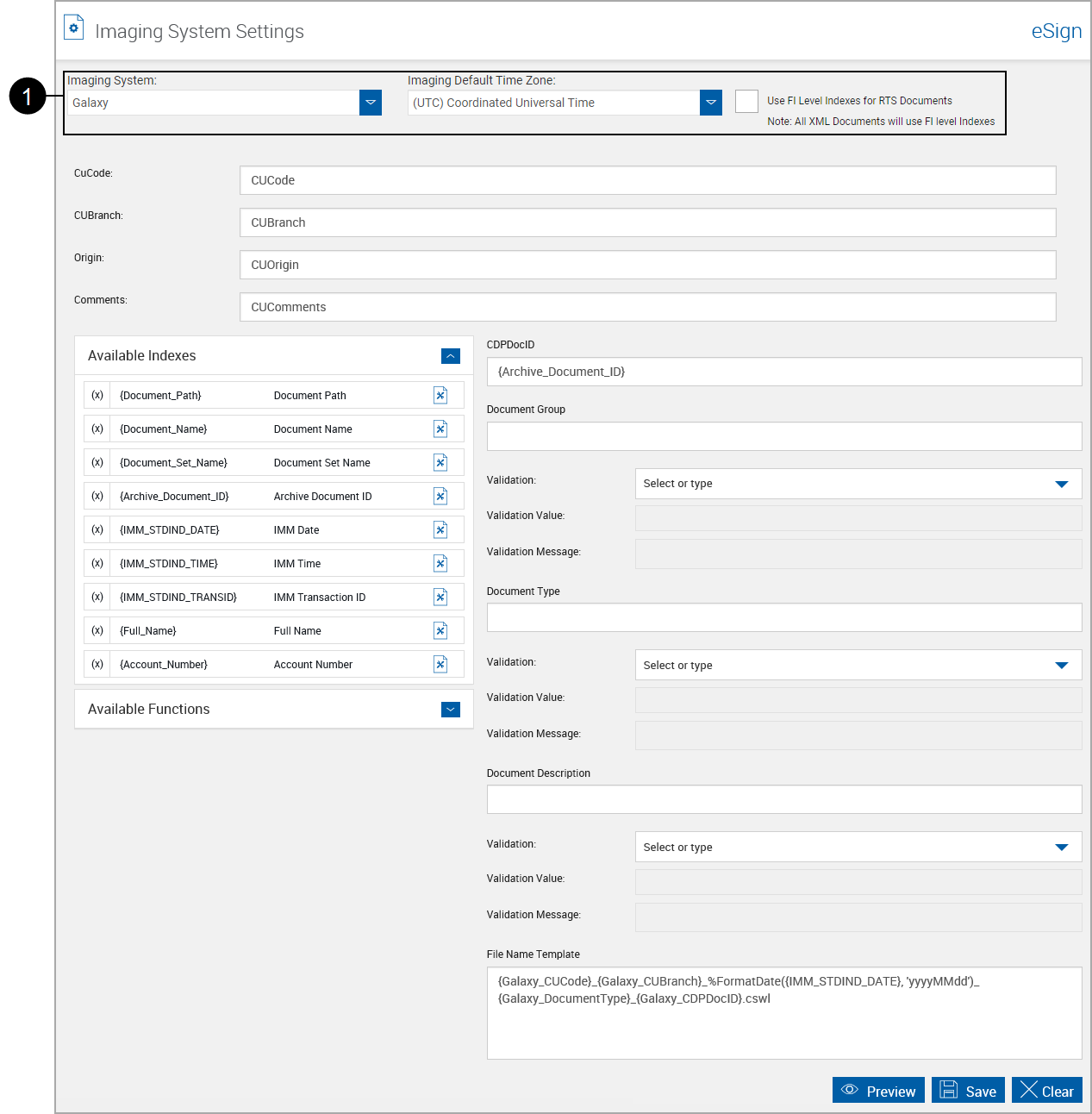

|
Common Settings
|

|
Connection Parameters: Refer to your IT group for your required settings. |

|
Action Buttons: These actions apply to the upper and lower parts of the page.
|
- Custom functions cannot be used with CUCode, CUBranch, Origin, or Comments.
- SecLevel: Enter the SecLevl as defined in the AMS system
- CUCode: Defaults to blank
- CuBranch: Defaults to 0000
- Origin: Set to “Loan”
- Comments: Default to blank
- CDPDocId: Defaults to archive doc id
- DocumentGroup: Defaults to blank
- DocumentType: Defaults to document short name and can be set at the document level. The Lookup function can be used to customize as needed.
- Document Description: Defaults to blank
Sample CSWL File
For MemberName and MemberNo to populate in the CSWL file, the fields must be mapped in the Index Fields Maintenance > Imaging Index Title field for the associated index.
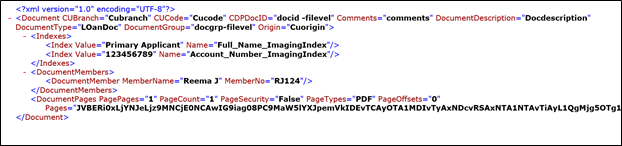
ImageSoft and OTG use the same imaging system template.
After selecting ImageSoft or OTG, the Imaging System Settings UI updates.
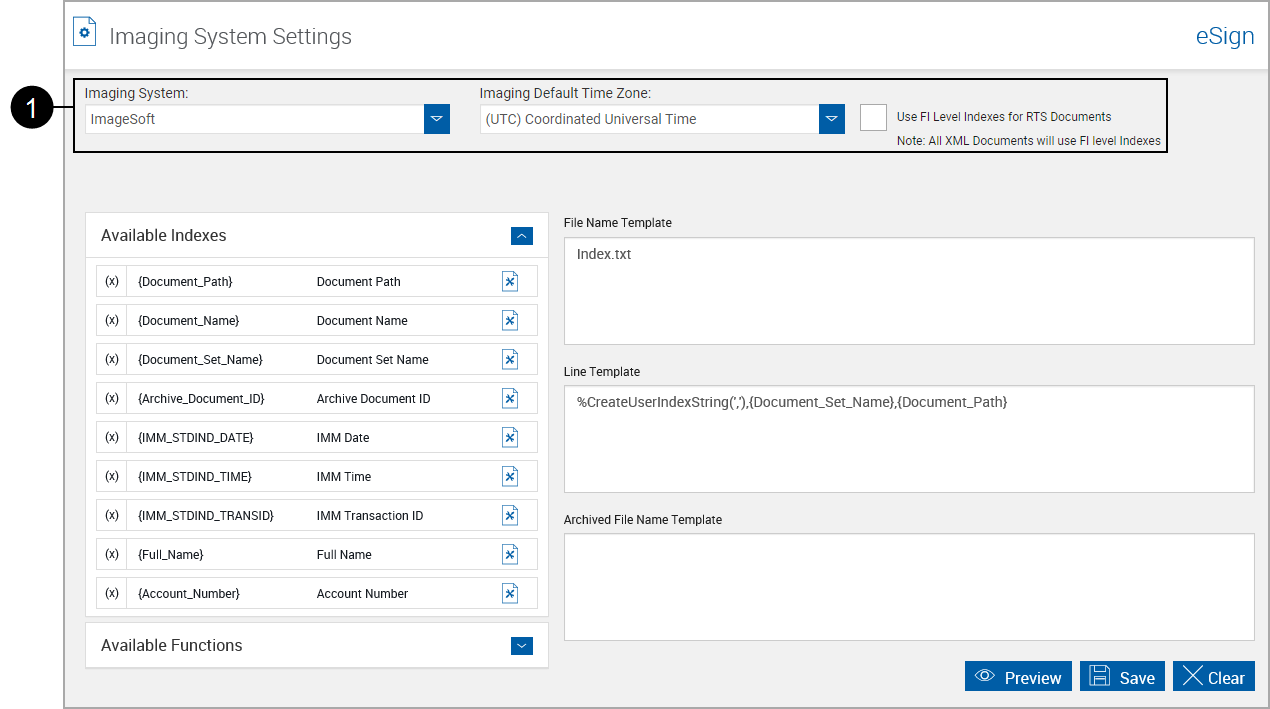

|
Common Settings
|

|
Action Buttons: These actions apply to the upper and lower parts of the page.
|
Refer to Index.txt Imaging System Settings for information on this page, including examples.
These are the default Index File Templates for ImageSoft and OTG imaging systems.
ImageSoft Default Index File Template:
%CreateUserIndexString('',''),Formatdate (date,), formatdate(time, fffffff), Document_name{Document_Path}
OTG Default Index File Template:
%CreateUserIndexString('',''),Formatdate (date,), formatdate(time, fffffff), Document_name@{Document_Path}
This template will produce
- A listing of all user index fields
- The document set
- The document path
Test values are:
- {Customer_Name}: John Smith
- {Customer_Number}: 11223344
- {CSTM_DateStarted}: 20160323
- {CSTM_TID}: 999-99-9999
- {Document_Set_Name}: John Smith Doc Set
- {Document_Path}: X:\DocPath\JohnSmith.pdf
Note: Index field names must include the braces “{}”.
Examples: “{Document_Name}” is correct. “Document_Name” will not function correctly.
The default resulting ImageSoft Index File Template is:
John Smith,11223344,20170323,999-99-9999,John Smith Doc Set,X:\DocPath\JohnSmith.pdf
The default resulting OTG Index File Template is:
John Smith,11223344,20170323,999-99-9999,John Smith Doc Set@X:\DocPath\JohnSmith.pdf
Index style Imagio creates a ZIP file containing:
- A PDF document with a name modified as explained in Imagio Zip File.
- A fixed-width, plain text file - Import.txt
Note: This is a sample configuration.
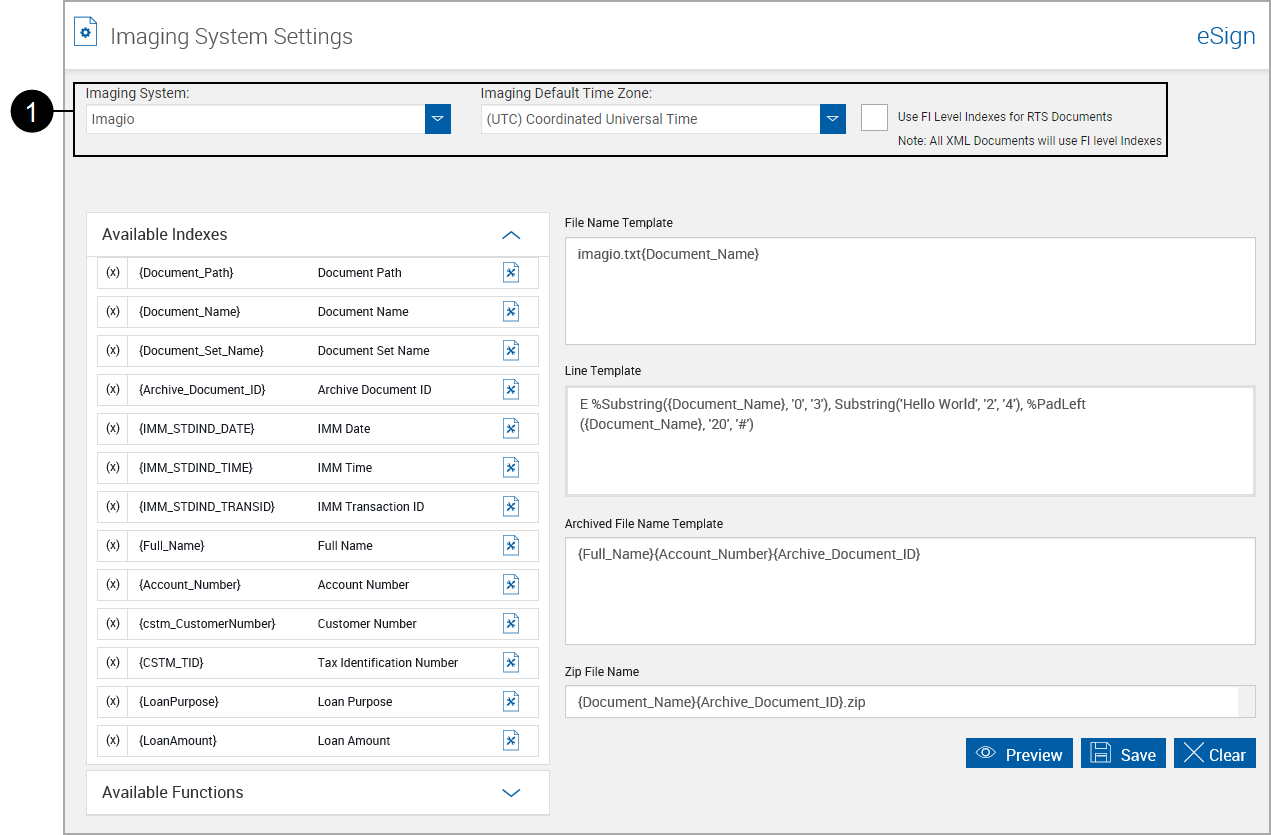

|
Common Settings
|

|
Action Buttons: These actions apply to the upper and lower parts of the page.
|
Line Template:
|
E %PadLeft({Customer_Name}, '30', ' ') %PadLeft({Account_Number}, '15', '0') %PadRight({Customer_Number}, '15', '#') {IMM_STDIND_DATE} {IMM_STDIND_TIME} {Document_Name} |
Archived File Name Template:
- {Archive_Document_ID}.{Document_Name}.zip
For other customized functions, please refer to Imaging System Settings - Functions.
The Imagio imaging system setup requires changes to the Repository field, based on the imaging system requirements.
- Repository: Refer to the Lookup Function or more information.
The resultant Repository field value will be used in several locations.
Imagio Zip File
Naming convention for .ZIP file:
The ZIP file name consists of the Repository ID (which is the resultant value of the Repository field), a period “.”, the PDF file name and the “.zip” extension.
Example:
Loan-Application.MARGRET L RICHARDS^522878008^150^08082011^102712^LOAN-APPLICATION.zip
.ZIP file contents
The .ZIP file contains:
- The PDF document with a file name truncated to the last 30 characters of the original file name
- An Import.txt file
Included PDF file name:
11^102712^LOAN-APPLICATION.pdf
Import.txt contents
The Import.txt file contains a single line:
E11^102712^LOAN-APPLICATION.pdfMARGRET L RICHARDS522878008150080811102712Loan-Application
Items in the output line
| E | “E” for Electronic document |
| 11^102712^LOAN-APPLICATION.pdf | The truncated .PDF file name (Fixed Length: 30 characters. Last 30 characters are kept. Padded with spaces on the right if the file name length is less than 30 characters.) |
| MARGARET L RICHARDS | Member Name (Fixed width) |
| 522878008 | Member Number (Fixed width) |
| 150 | Loan Number (Fixed width) |
| 080811 | Date (MMddyy format) |
| 102712 | Time |
| Loan-Application | Document Set Name (or Document Name) |
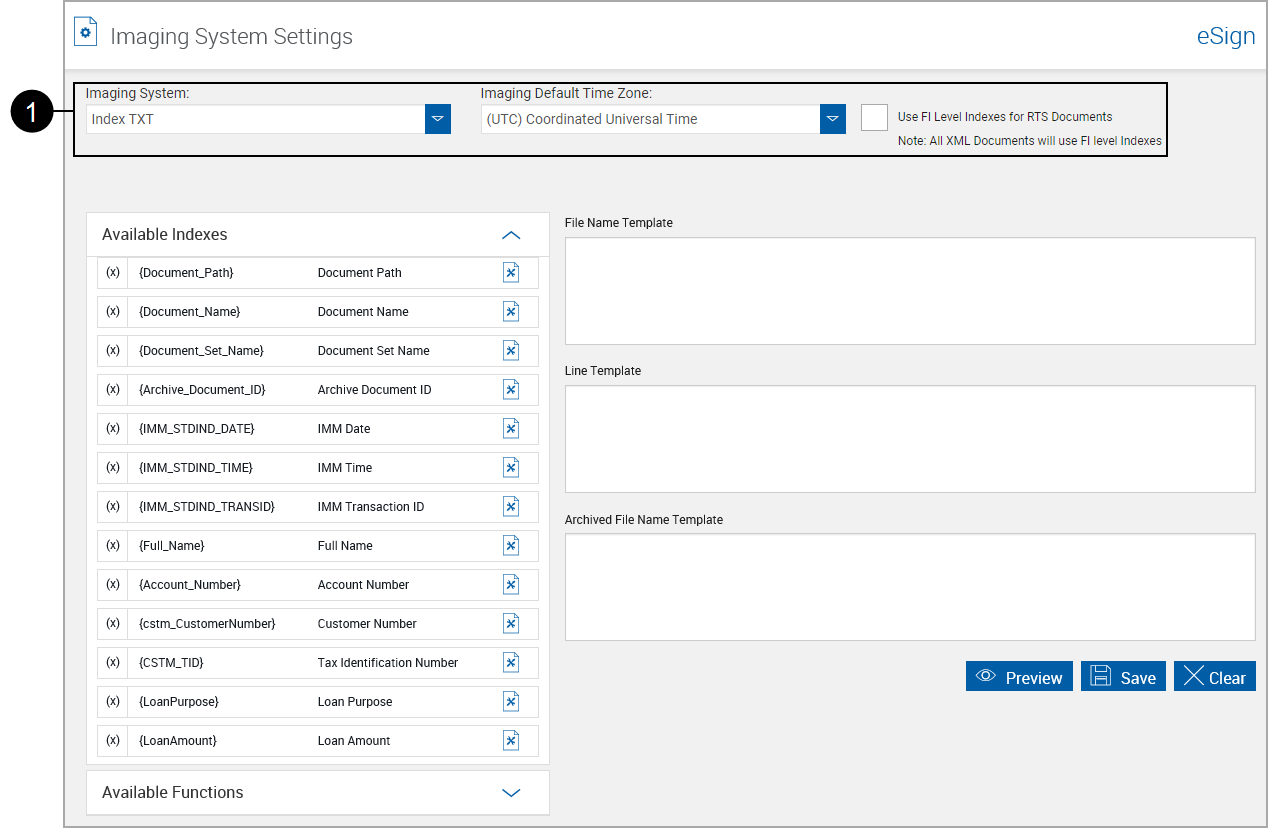

|
Common Settings
|

|
Action Buttons: These actions apply to the upper and lower parts of the page.
|
Refer to Index.txt Imaging System Settings for information on this page, including examples.
The settings on this screen are dependent on the Imaging System and become Global settings for the FI.
Nautilis Integration uses Fiapi web service to import documents. The web service user account must have permission to import the document.
Service URL example: http://192.168.1.215/fiapi/pds1450.asmx
FI Settings for Nautilus Imaging System
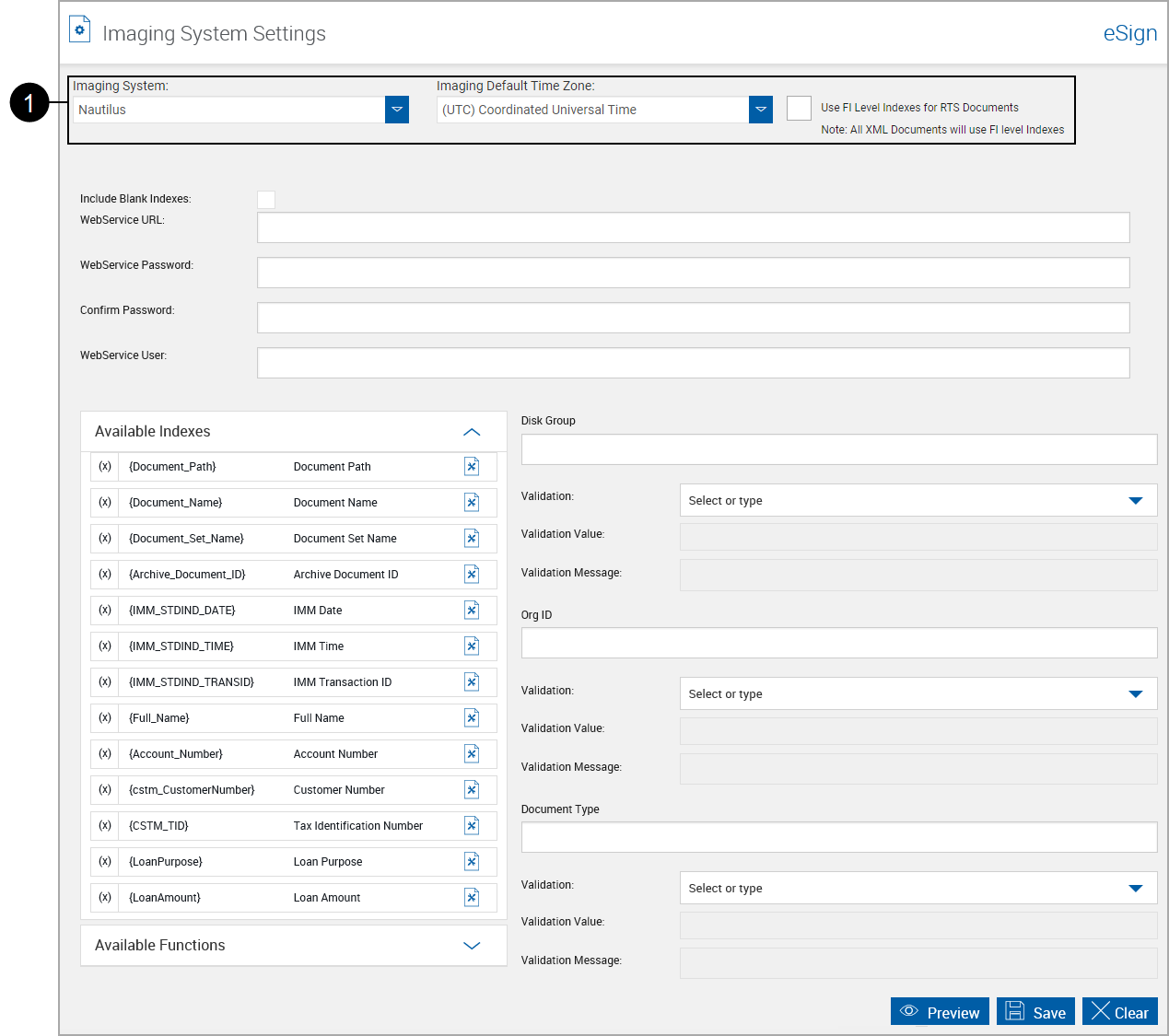

|
Common Settings
|

|
Connection Parameters: Refer to your IT group for your required settings. |

|
Action Buttons: These actions apply to the upper and lower parts of the page.
|
The first 4 fields are provided by the Nautilus administrator.
Document Type, Orig ID, and Disk Group should match what is defined in Nautilus.
Contact Support for assistance with these settings.
This is the default imaging system and provides limited indexing settings. This imaging system does not create and index file, but if an FI is using directory sweep, this system can be used to customize the file name for import.
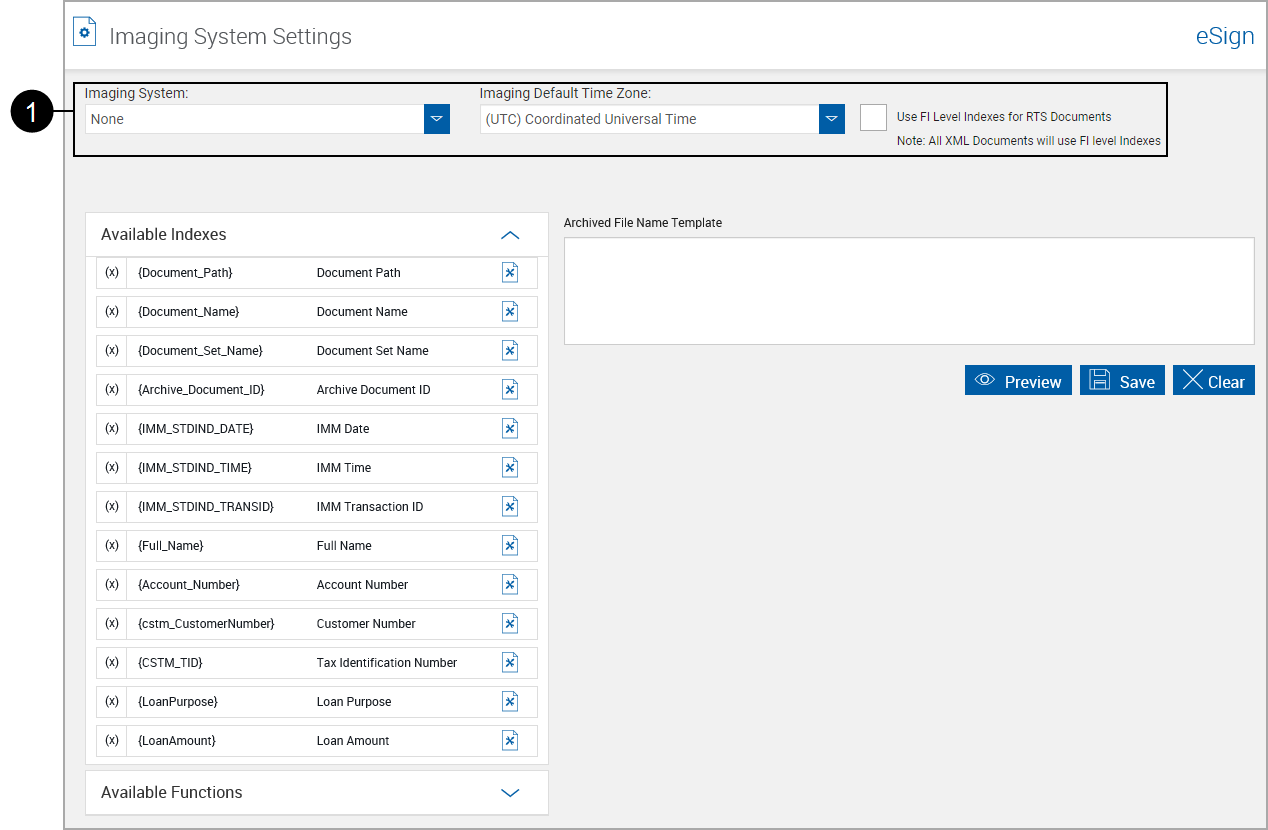

|
Common Settings
|

|
Action Buttons: These actions apply to the upper and lower parts of the page.
|
No index.txt file is created; the Index File Template is not used.
The Archived File Name can be used as in other systems that move and rename archived files.
Refer to Index.txt Imaging System Settings for more information.
If your imaging system uses Directory Sweep, please Contact Support.
When required, this procedure should be performed from your local FI Imaging Service Client machine.
Installing this option will create a scheduled task on the Imaging Service Client machine.
The logon account for the machine used to install Imaging Index Service Client must have rights to Log on as a batch job.
Index.txt File
The following line is added to the index.txt file after the pdf is successfully processed:
202104120840399622606_qvshagwgj3tjptji1ho2pmra_7.pdf
Indexes are listed and maintained on the Index Fields Maintenance page. IMM Date, IMM Time, IMMTransaction ID, Full Name, User ID are the default system defined indexes and FI Admin has the ability to add more custom indexes.
The indexes which are marked to be used for imaging, will be present in the output.xml file.
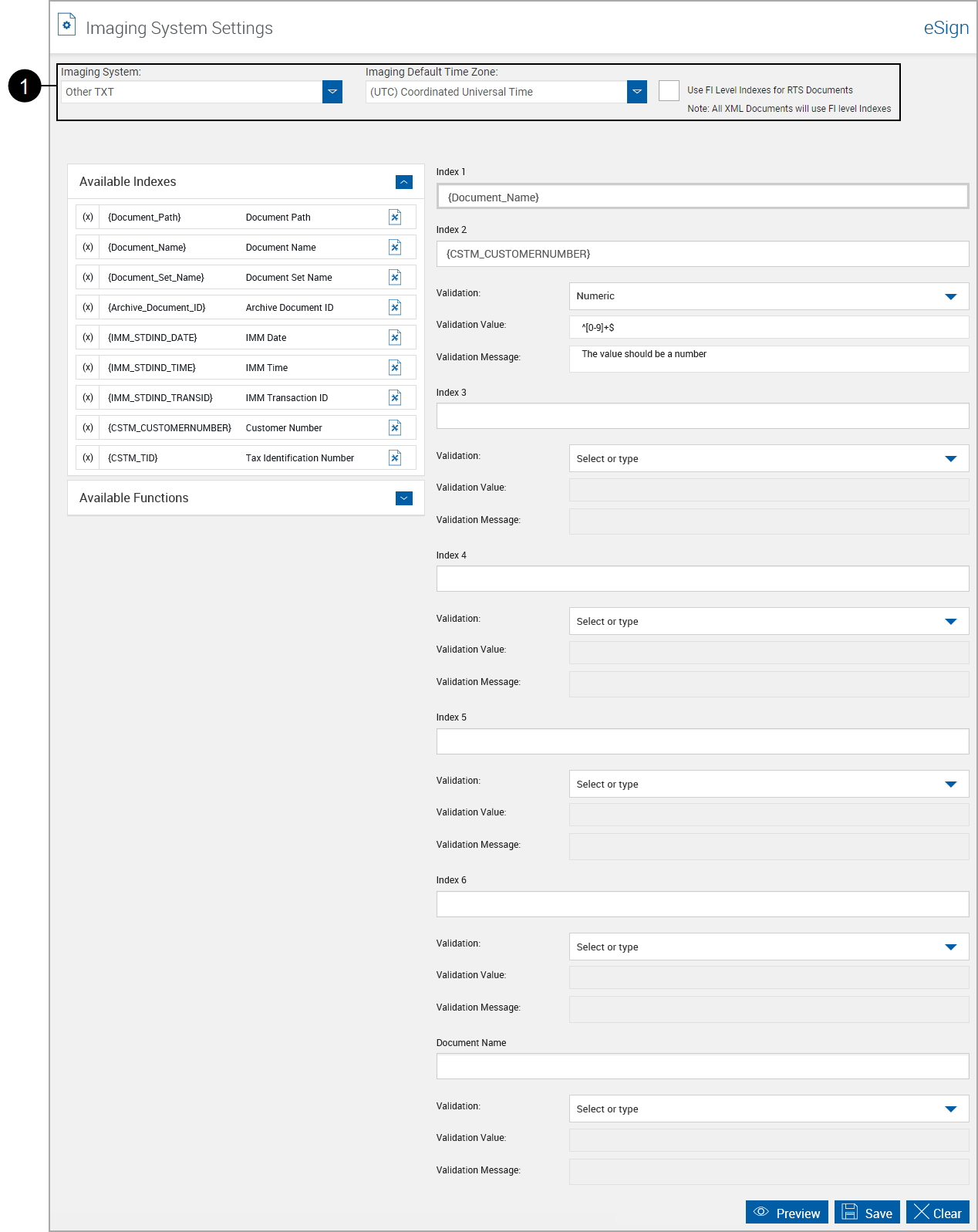

|
Common Settings
|

|
Action Buttons: These actions apply to the upper and lower parts of the page.
|
The administrator can define Other Index 1 through Other Index 6 and the Document Name.
These tags will be available in the output index file along with the other indexes which come from the data file.
Sample output for Other XML (xml file)
|
<?xml version="1.0"?> |
|||
|
<DocumentIndexing> |
|||
|
|
<Indexes> |
||
|
|
|
<OtherIndex1>index1</OtherIndex1> |
|
|
|
|
<OtherIndex2>index2</OtherIndex2> |
|
|
|
|
<OtherIndex3>index3</OtherIndex3> |
|
|
|
|
<OtherIndex4>index4</OtherIndex4> |
|
|
|
|
<OtherIndex5>index5</OtherIndex5> |
|
|
|
|
<OtherIndex6>index6</OtherIndex6> |
|
|
|
|
<DocumentName>Doc Name</DocumentName> |
|
|
|
|
<Full_Name>JOHN SMITH</Full_Name> |
|
|
|
|
<LoanNumber>3344</LoanNumber> |
|
|
|
</Indexes> |
||
|
|
<DocumentPath>C:\destination\DownloadPDF</DocumentPath> |
||
|
</DocumentIndexing> |
|||
Sample output for Other TXT (text file):
|
OtherIndex1=index1 |
|
OtherIndex2=index2 |
|
OtherIndex3=index3 |
|
OtherIndex4=index4 |
|
OtherIndex5=index5 |
|
OtherIndex6=index6 |
|
DocumentName=Doc name |
|
Full_Name=John Smith |
|
LoanNumber=12455622323 |
|
DocumentPath="C:\des\DownloadPDF" |
Index style ProfitStars Synergy creates or modifies XML file(s) stored in the folder specified in the Index Destination Path field.
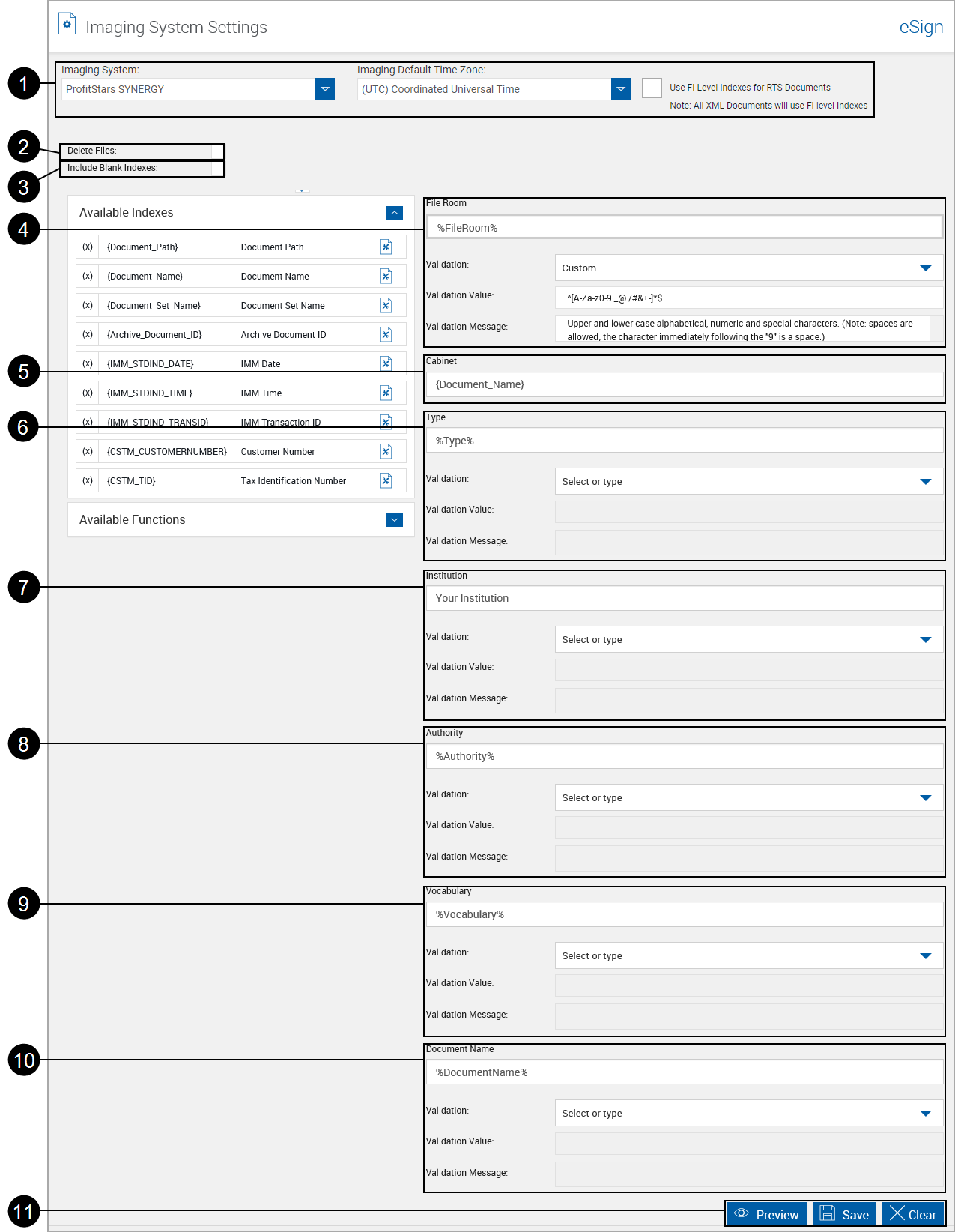
Fields that can be edited are described below:

|
Common Settings
|

|
Delete Files:
|

|
Include Blank Indexes:
|

|
Dependent on the ProfitStars Synergy system settings. This sample shows validation information for the field. Refer to Imaging Systems Validations for more information. |

|
Dependent on the ProfitStars Synergy system settings. |

|
Dependent on the ProfitStars Synergy system settings. |

|
Dependent on the ProfitStars Synergy system settings. |

|
Dependent on the ProfitStars Synergy system settings. Specifies the document’s Authority attribute (Value: 1-9). When blank the element will not be added to the XML. |

|
Dependent on the ProfitStars Synergy system settings. |

|
|

|
Action Buttons: These actions apply to the upper and lower parts of the page.
|
The settings on this page are dependent on the True Image (TI) Imaging System and become global settings for the FI. The field values on this page are used in populating the output .XML.
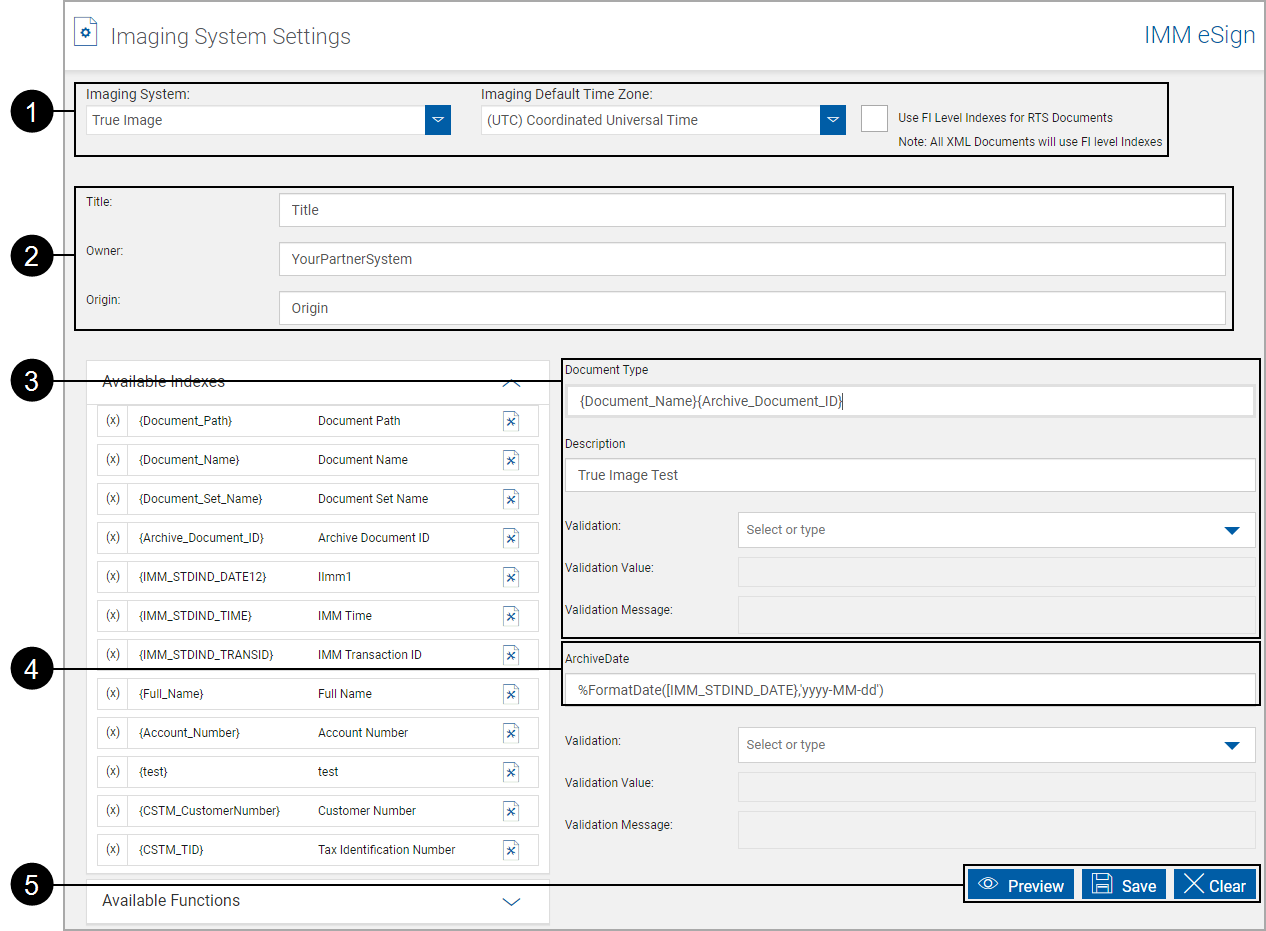
Contact your Imaging System Administrator for specific usage within your FI.
The values on this page are FI-Level settings. When no values are supplied from your system on the cover sheet, these values will be used by your imaging system. (FI-Level Indexing)
The values on this page will be superseded by data supplied on the cover sheet when sessions are processed by your FI. (Document-Level Indexing)
Custom functions cannot be used with Title or Owner.

|
Common Settings
|

|
Connection Parameters: Refer to your IT group for your required settings. |

|
Document Type and Description: Lookup function can be used for customization to populate the imaging system. Some fields may allow Validations. (Imaging Systems Validations) |

|
Archive Date: This is a required field for TI. |

|
Action Buttons: These actions apply to the upper and lower parts of the page.
|
Index.xml File
The following file is created after the pdf is successfully processed:
Filename
Jane Doe^1234^999^1234-12^07302010^1223103081811^LoanApplicationBasic.xml
Contents:
<Document>
<DocumentType>LoanApplicationBasic</DocumentType>
<DocumentTypeDescription>
</DocumentTypeDescription>
<Title>
</Title>
<ArchiveDate>2010-07-30</ArchiveDate>
<Creator>IMM</Creator>
<Owner>
</Owner>
<Origin>TotaleAtlas</Origin>
<PDFName>Jane Doe^1234^999^1234-12^07302010^1223103081811^LoanApplicationBasic.pdf</PDFName>
<DocumentPage>
<SearchTokens>
<MemberName>Jane Doe</MemberName>
<MemberNumber>1234</MemberNumber>
<LoanNumber>999</LoanNumber>
<AccountNumber>1234-12</AccountNumber>
<DATE>2010-07-30</DATE>
<TIME>12:23:10</TIME>
</SearchTokens>
</DocumentPage>
</Document>
Common References
Items: