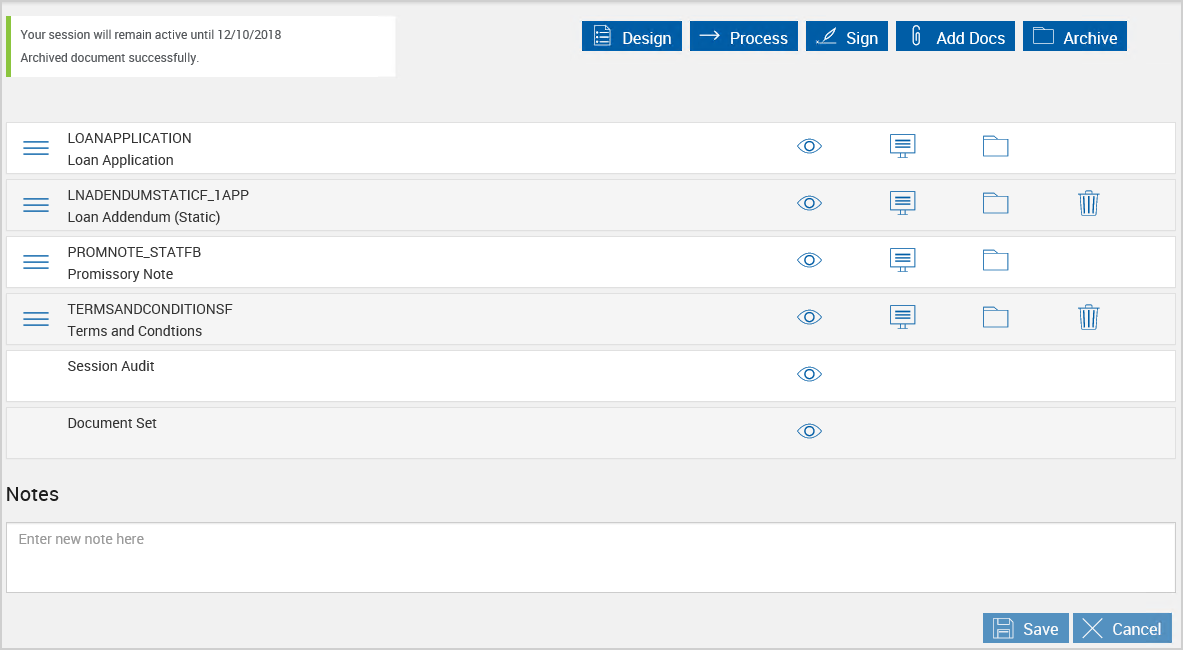Archiving Documents
Archive documents to complete the session. When documents are archived, they are placed in a previously specified location so that your imaging/ECM system can capture and store them. In addition to the completed documents, the Session Audit Report is also captured and stored by the imaging/ECM system during archival. The Archive button remains disabled until all signatures have been secured. To archive all of the documents in the document set, click Archive on the Session Details page. Once the document set is archived, the message “Archived document(s) successfully” is displayed at the top of the page and all buttons are disabled. Documents must be set to archive by an administrator unless the documents have signatures or initials, in which case the documents are archived automatically. An archived document is flattened and cannot be modified.

Note: If the indexing message displays “0 of x archived document(s) indexed successfully,” contact your FI Administrator. Since this document set has been archived, there should be no changes to index fields. Refer to Searching Completed Sessions and Index Field Validations for details. For some integrations, this indexing message may not be displayed.
To archive individual documents