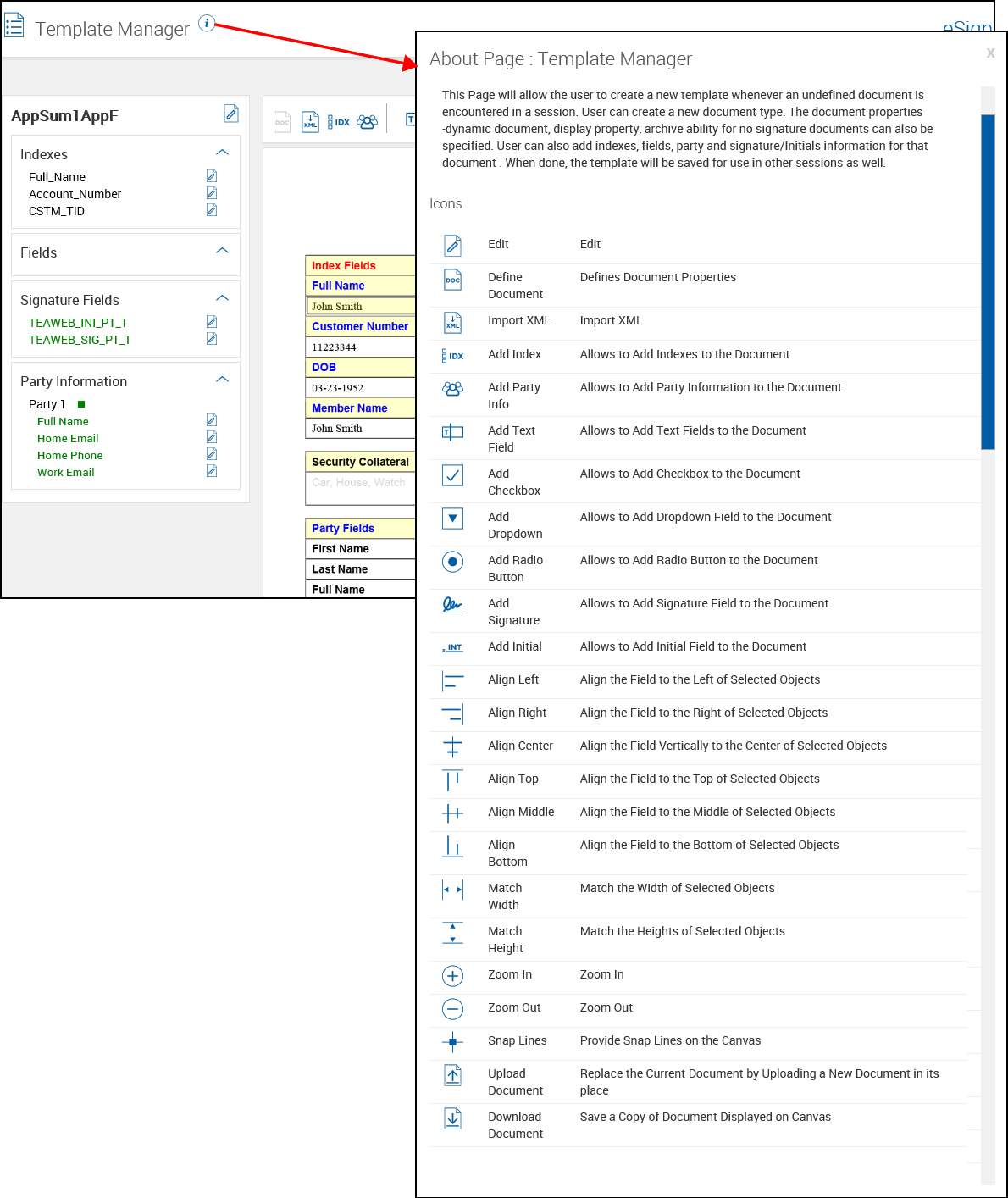Template Manager
This page is used to define and modify document templates.
From the Documents Maintenance (RTS) page, click the Open Template Manager button on a listed document template definition. The Template Manager page will also display when defining a new template.
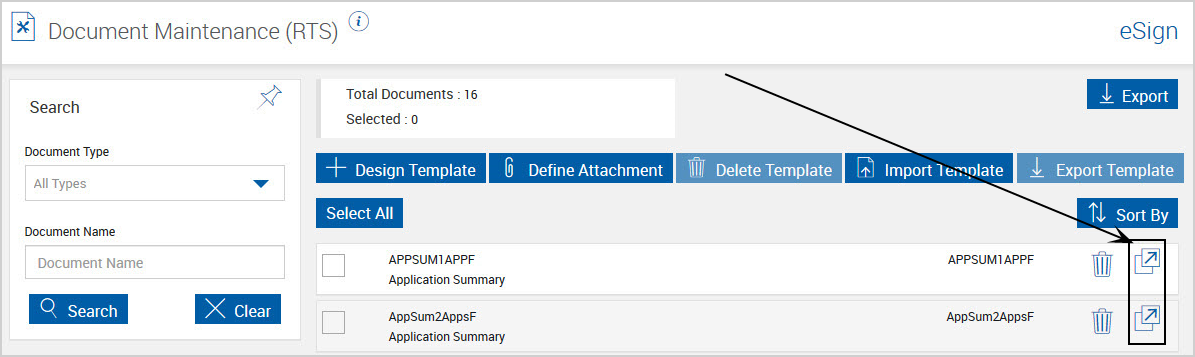
The Template Manager page opens.
Template Manager Screen Layout

|
|
Action Buttons: These actions apply to the upper and lower parts of the page.
|
||||||||||||||||||||||||||||||||||||||||||||||||
|
|
Menu Bar Icons: All icons used to define template elements.
|
||||||||||||||||||||||||||||||||||||||||||||||||
|
|
Defined Field List: A display of currently defined elements - Indexes, Fields and Party Information. These element correspond to defined areas within the source document and are color-coded by party. The party color will match on the canvas and in the field list area. A maximum of 25 parties can be included. Included are:
|
Additional Links
Design or Edit Document Templates / Define Unknown Documents
Define Attachment Documents (RTS)